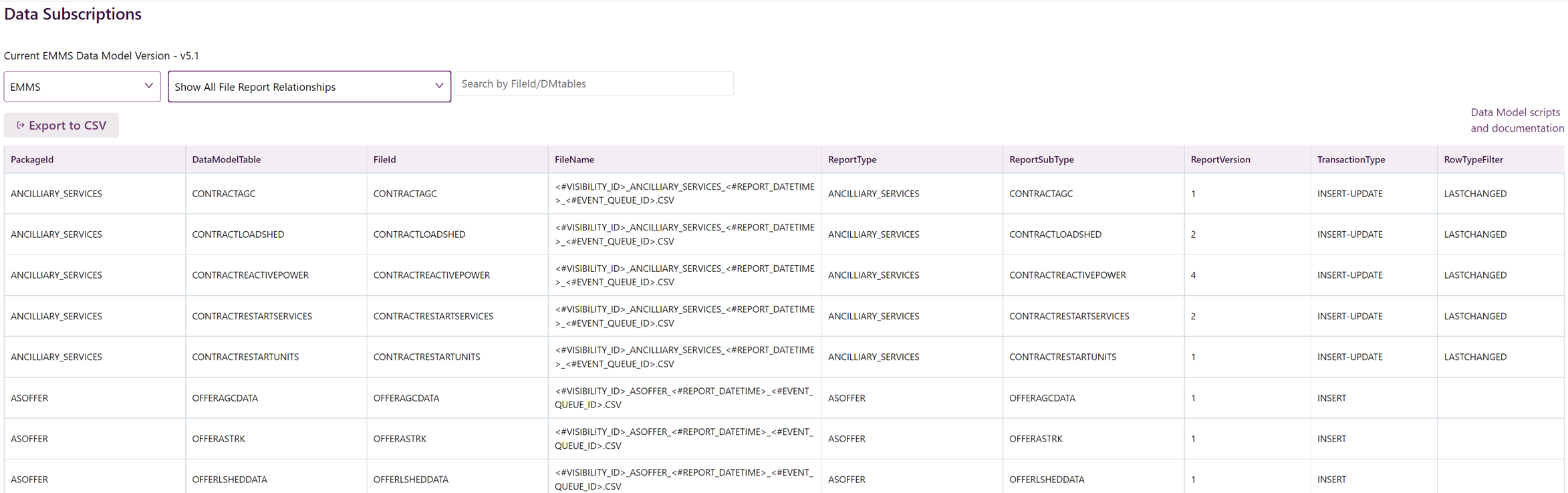Last modified: 04 December 2024
Table to report relationships
Maps the table names to the report names and displays the relationship of each package ID, data model table, file ID, File name, report type, report subtype, report version, transaction type and row type filter. This function was previously the Table to File Relationships spreadsheet.
To view the table to report relationships:
- Click Data Interchange > Data Subscription.
- From the drop-down option, select EMMS or Gas.
- From the Select DM filter drop-down option, select View all file report relationships.
- To export the table as a CSV file, click Export CSV.