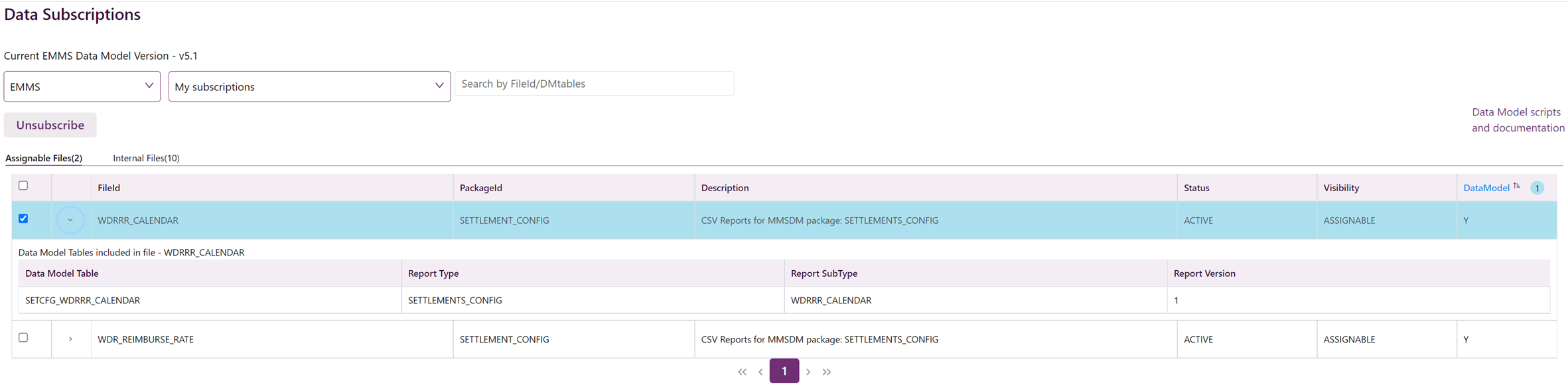Last modified: 04 December 2024
Unsubscribe from files
If you want to unsubscribe from files made redundant in a recent release, use My subscriptions duplicate in the drop-down menu, see Unsubscribe from legacy files.
Use Unsubscribe Files when you want to:
- View the files you are subscribed to
- Unsubscribe from a specific file.
- Unsubscribe from a group of files.
For help using the interface, see How to use data subscription.
To view and unsubscribe files:
-
Access Data Interchange > Data Subscription.
- From the drop-down option, select either EMMS, GAS.
- From the Select DM filter drop-down option, select My subscriptions.
This displays a list of files from the latest Data Model version that you are subscribed to.
- Select the files you want to unsubscribe using the checkbox. Or, tick the checkbox in the header row to select all files.
- Click the Unsubscribe button.