Login to Generator surveys
If you cannot see Generator surveys in the menu, ask your PA Participant Administrator. Super-users who manage and perform system administration tasks for their own organisation’s participant users. for access.For details, see Generator surveys markets portal access.
To access Generator surveys:

- Access the External Markets Portal, either:
- Pre-production: https://ppd-portal.aemo.com.au/#/
- Production: To be confirmed
- In the menu, click Supply Forecasting > Generator Surveys.
- The Generator surveys home interface displays. Read the welcome message and disclaimer, then click Agree and continue.
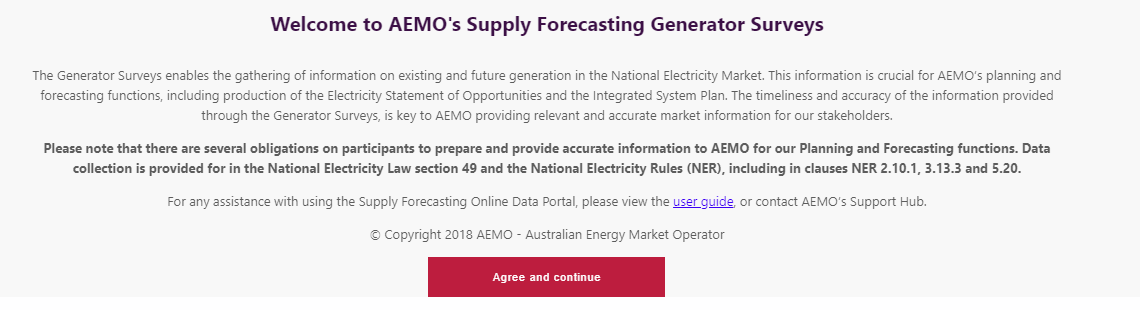
-
The welcome message displays with any important messages. For related topics, related topics.