Generator Survey Application user management
For Non-Registered Participants Only.
Non-Registered Participant A person who is NOT registered by AEMO in any one or more of the categories listed in the Energy rules. member belonging to your organisation with prior access to the Generator Information Survey portal sets up your access in User management menu in the portal.
Adding a new contact
To add a new contact:
-
Go to User management > Create new contact.
-
New contact interface appears.
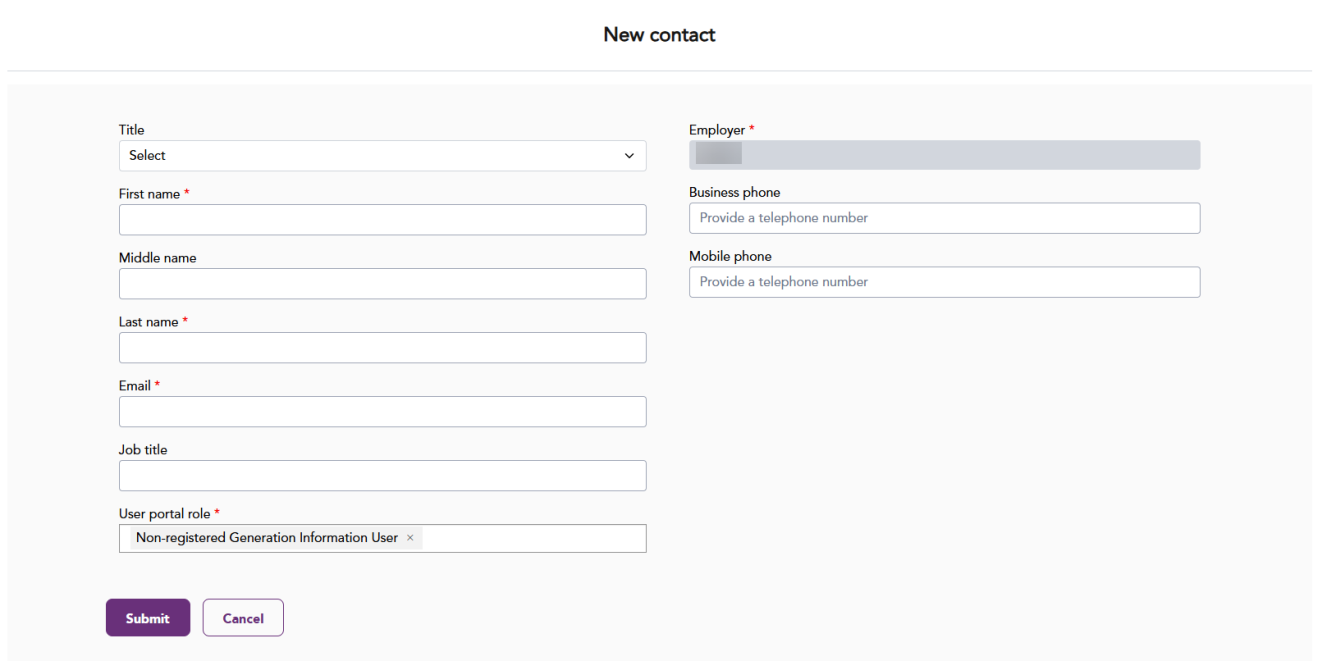
-
Add the new contact's details.
-
Under User portal role select, Non-registered Generation Information User.
-
Click Submit.
-
The new contact receives an email with the signup details.
Deactivating a contact
To deactivate a contact:
-
Go to User management.
-
Click the bin icon.
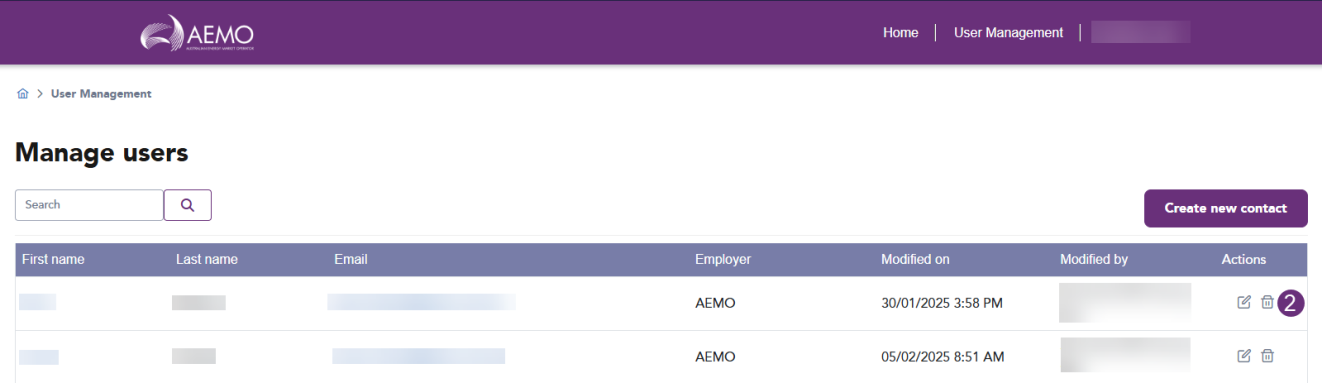
-
The record has been deactivated message appears on top of your screen.
Editing a contact
To edit a contact:
-
Go to User Management.
-
Click the edit icon.
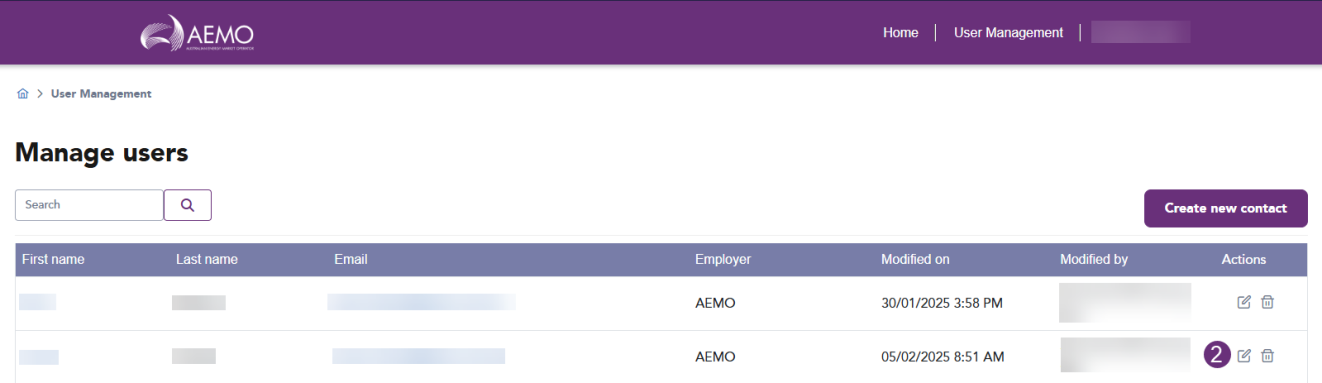
-
Edit contact details interface appears.

-
Update the required details.
-
Click Submit.
Searching and sorting contacts
You can search and sort all the fields in the table.

Searching
-
In the Search, enter the value you want to search.
-
Click
 or on your keyboard, press the Enter key to search.
or on your keyboard, press the Enter key to search.
Sorting
You can sort the table by clicking on any column heading.