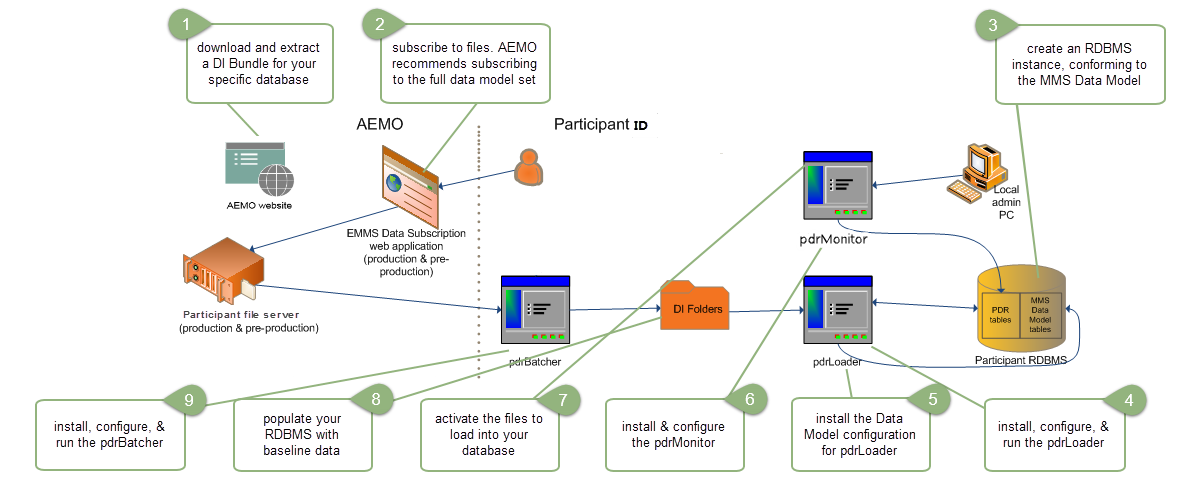Participant file server folders (FTP Gateway)
Each participant ID set of folders has at least two subfolders, \import and \export, with naming relative to the participant ID. Further subfolders are for specific subsystems.
Simplest access method
The simplest method to access participant ID folders is to use an FTP File transfer protocol client capable of using passive FTP to put and get files. This is only practical for small amounts of files and requires the participant ID user to know the login and password for direct access to the participant file server.
For small operators AEMO Australian Energy Market Operator recommends using the web portal interfaces to retrieve and upload files. See Web portals on page 1.
Recommended method for large amounts of data
The recommended method for accessing the secure folders and replicating large amounts of data between AEMO's systems and a participant's DBMS Database Management System conforming to the Electricity or Gas Data Models is to use a batcher program such as Data Interchange (DI) Data Interchange. See Figure 9.
Setting up Data Interchange A set of cooperating applications used to replicate data between AEMO's energy market systems and a participant's DBMS conforming to the MMS Data Model. requires planning and good IT skills, including: networking, database management, batch file management, and disaster recovery. For more details, see Guide to Data Interchange.