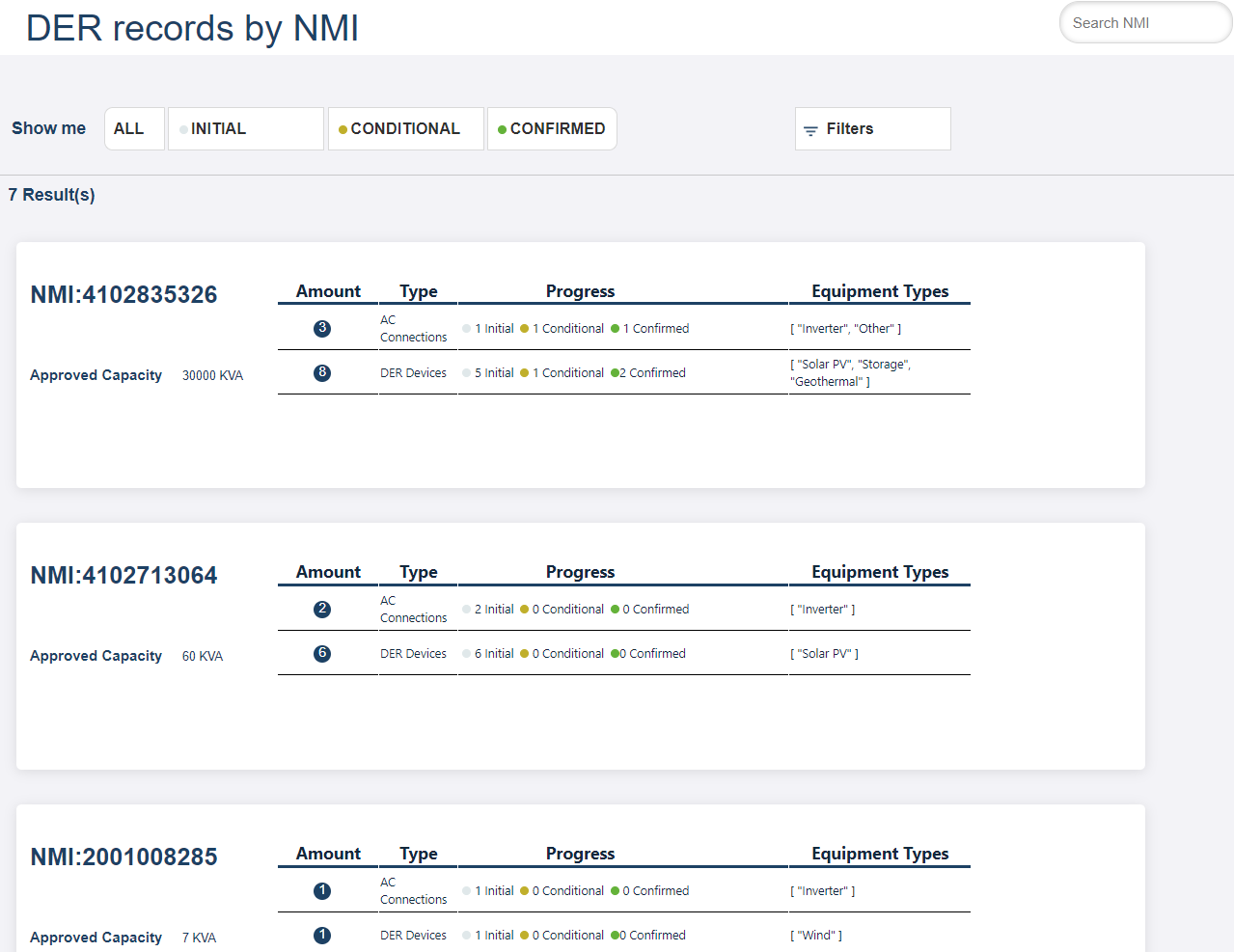Viewing and Using the DERR Dashboard
NSPs can view a list of NMIs with DER Distributed Energy Resources. Distribution level resources which produce electricity or actively manage consumer demand (examples include solar rooftop PV systems and batteries, and demand response via hot water systems, pool pumps, smart appliances and air conditioning control). records within their geographical area, using the DERR DER Register Portal.
Note: NSPs can only view a list of NMIs with DER records for which they are the LNSP. They cannot view any other NMIs.
To view the Dashboard
From the Markets Portal Web applications for registered participants only. Requires access to MarketNet., navigate to DERR > All DER Records. The DER Records by NMI See Relevant Rules or Procedures page displays.
What's on the dashboard
The dashboard displays the following information about the DER records
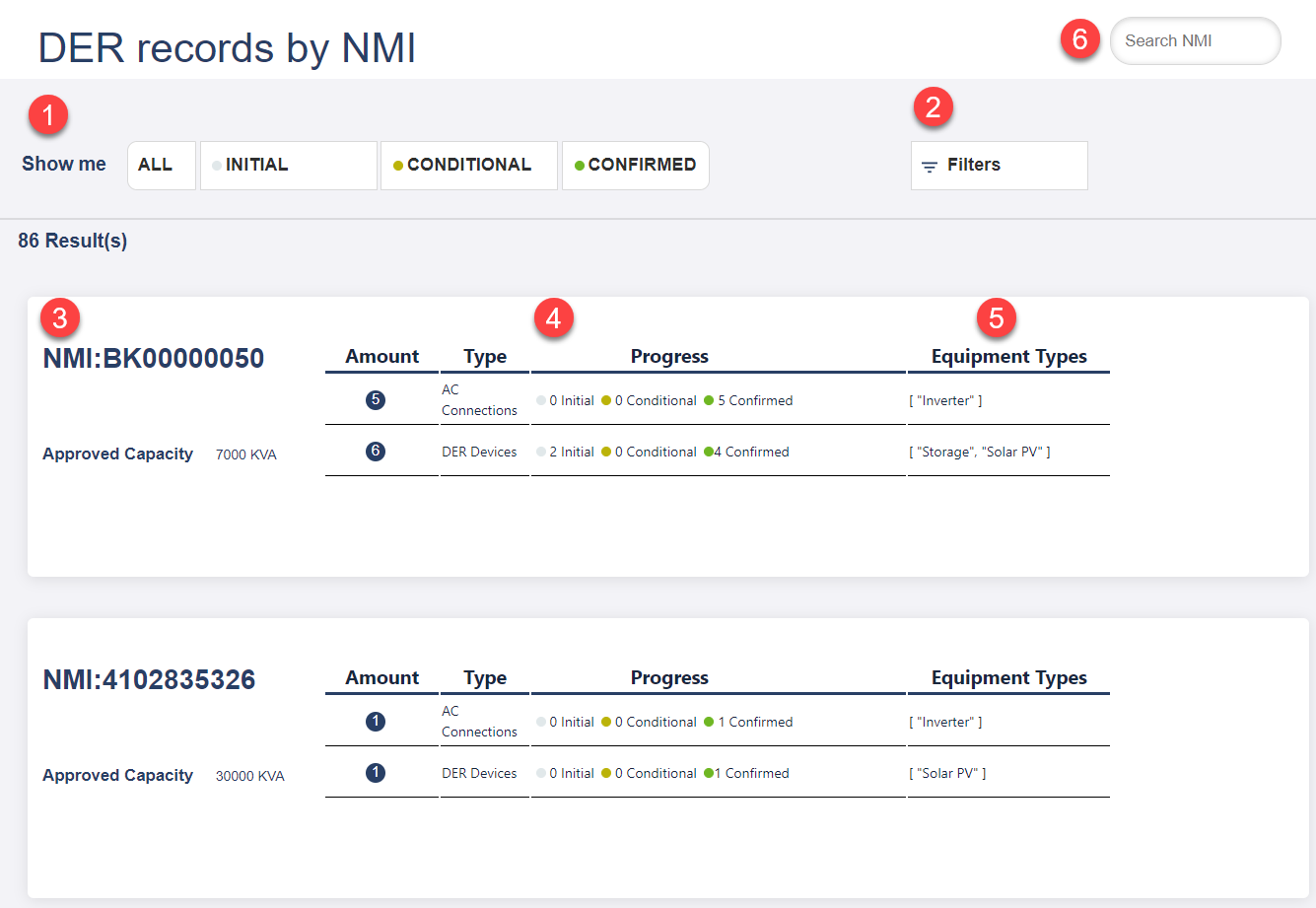
|
No. |
Description |
|---|---|
|
1 |
Shows DER records filtered by DER Record Status |
|
2 |
Filters for displaying DER records by parameters. |
|
3 |
NMI for the DER record. |
|
4 |
AC Connections and/or DER Devices associated with the NMI (DER Record). |
|
5 |
Equipment Types related to the AC Connection or DER Device. |
|
6 |
Search feature for searching specific DER record by NMI. |