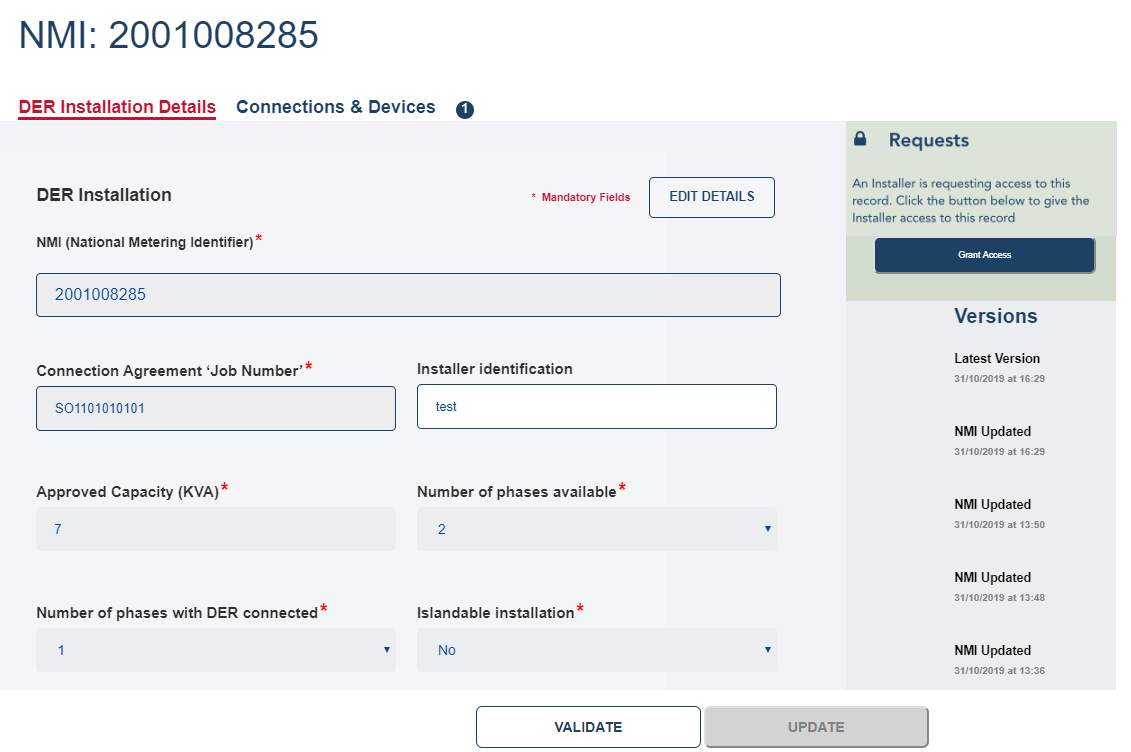Viewing Individual NMI Details
Using the DERR DER Register Portal, NSPs can drill down to view individual NMI See Relevant Rules or Procedures details.
To view individual NMI details
- On the DERR Portal, navigate to DERR > All DER Records. The DER Records by NMI page displays.
- To view DER installation information for individual NMIs, click the row you want to view details for, for example, 2001008285. The selected NMI record displays.
About the individual NMI page
Using the individual NMI page, you can:
- Edit/Update DER Record details (only if the updates do not alter the Connection Agreement parameters)
- View existing associated AC Connections, and DER Devices.
- View version history for the DER Record, and
- Grant record access to Installers.