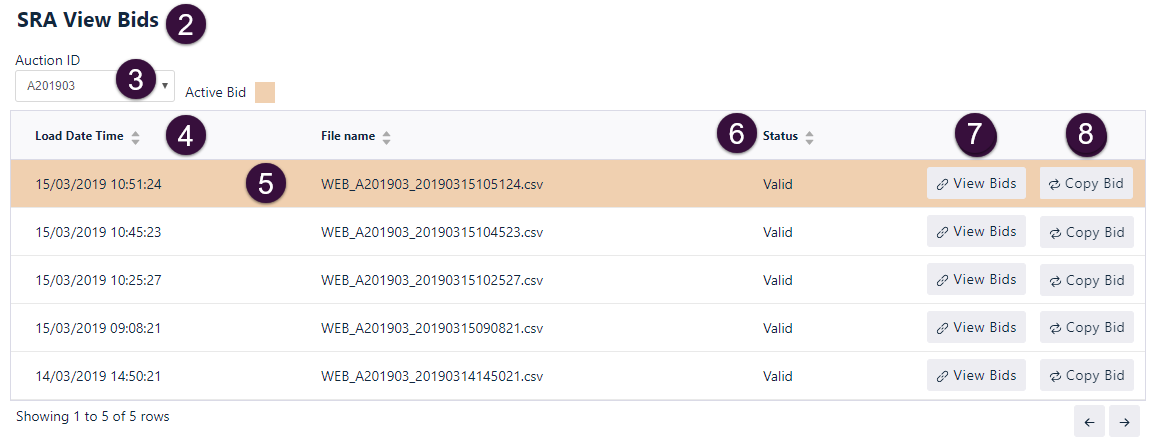View Bids
This chapter explains viewing, copying, and printing Bid See Relevant Rules or Procedures information.
Viewing bids
- Follow the steps in Accessing Settlements Residue Auction and then click View Bids.
- The SRA View Bids interface displays your Bid Files for the current Auction. Each row represents a bid submission, regardless of how it was submitted. For help, see Submitting a bid or offer file.
- Click the Auction ID drop-down to see Bid Files for Pending and Completed Auctions.
- Click a column heading to sort the Bids according to the column name.
- Your Active Bid is the Bid row highlighted in orange.
- Your Bid is not accepted unless the status is Valid.
- To View a Bid, see Viewing bid files.
- To Copy a Bid, Copy a bid file.