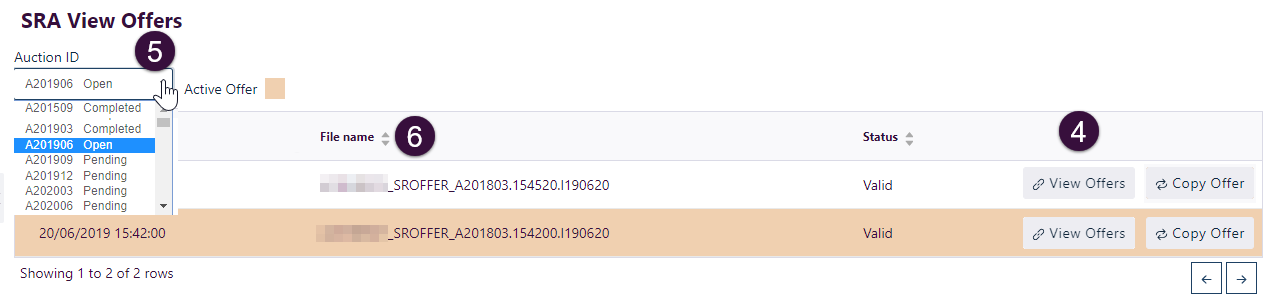View Offers
SRA Auction Participants See Relevant Rules or Procedures can use this interface to see their current open Offers and the total number of Offers cleared.
For an example of the interface, see View offer example.
View submitted offers
- Follow the steps in Accessing Settlements Residue Auction and then click View Offer.
- The SRA View Offers interface, displays all submitted Offers, regardless of how you submitted them. For help, see Submitting a bid or offer file.
- The default display is the current open or latest Auction. Displayed are the:
- Auction ID
- Load Date Time
- File Name
- Status
- To see the Offers in the Offer File, click View Offers next to the Offer File.
- To view Offers for earlier Auctions, click the Auction ID drop-down arrow and select the Auction.
- To sort Offers, click the arrows next to the Load Date Time, File Name, or Status headings.