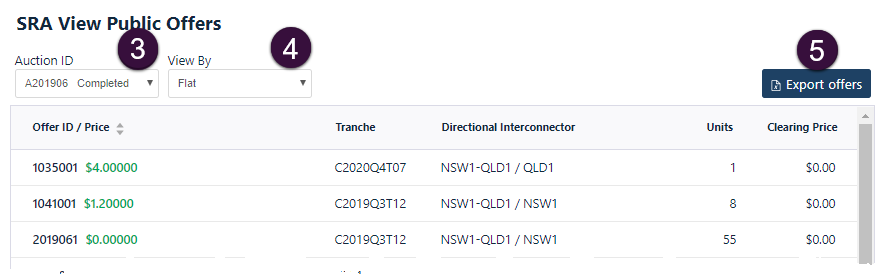View public offers
Public Offer information is anonymous.
Once an Auction closes, SRA Auction Participants See Relevant Rules or Procedures can use this interface to view all public Offers.
- Follow the steps in Accessing Settlements Residue Auction and then click View Public Offers.
- The View Public Offers interface displays with the following details:
- Offer ID/Price
- Tranche
- Directional Interconnector
- Units Offered
- Clearing Price
- To view the public Offers for each Auction, select the Auction ID drop-down arrow.
- To view public Offers by Flat, Offer ID, Directional Interconnector, or Tranche, click the View By drop-down. The default view is Flat.
- To export an Offers csv file to you local folder, click Export offers.
Figure 29 View public offers example