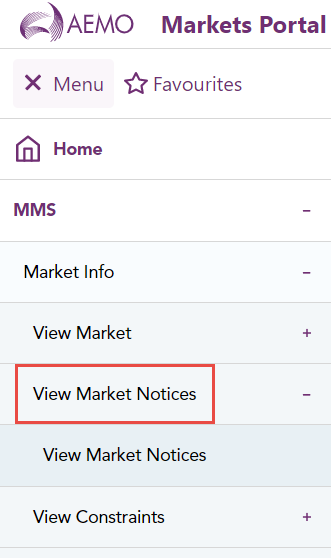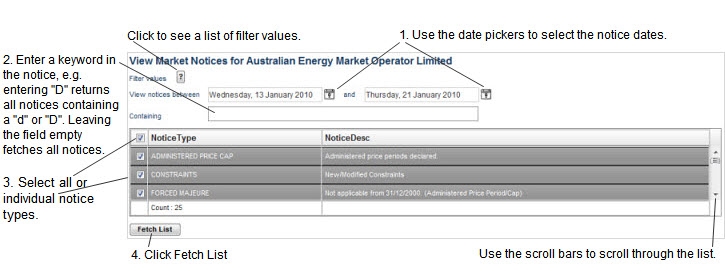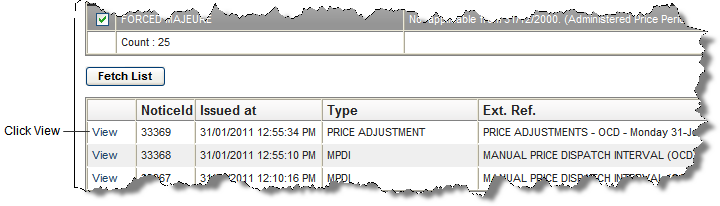View Market Notices
The View Market Notices interface contains public and private market notices. Market notices are updated in real-time and are used to notify market participants of events that impact on the market, such as: advance notice of low reserve conditions, status of market systems, over constrained dispatch, price adjustments, constraints, market directions, market interventions and market suspensions.
Only the intended recipient can view their own private market notices.
Accessing Market Notices
From the left menu, navigate to MMS > Market Info > View Market Notices.
If you have the correct access rights, the web application displays.
If you don't know who your company's PA Participant Administrator. Super-users who manage and perform system administration tasks for their own organisation’s participant users. is, contact AEMO Australian Energy Market Operator's support hub.
If you cannot see a menu item, it means you do not have access to the web application. Speak with your Participant ID Registered participant identifier; A company can have more than one Participant ID.'s Participant Administrator Creates and maintains access to AEMO systems for their Participant ID users. (PA) who can give you access rights.
For more details about participant administration and user rights access, see Guide to User Rights Management.
Filtering market notices
By default, all notice types are ticked when you select View Market Notices from the menu. You can use the filter to see only the notices you are interested in.
- If you change any filter values after clicking Fetch List, click Fetch List again to refresh the notice list.
- If you see a message similar to this "No notices were found for this set of filter values", change your filter values and click Fetch List again.