View or edit GSH Delivery Netting Preferences
Figure 74 View or edit Delivery Netting Preferences
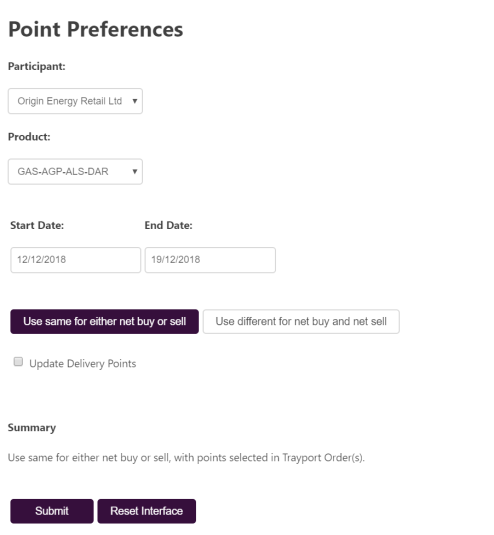
- The Start Date must be before the cut-off date, when the delivery netting runs for that day. If editing an existing record, you can change the start date.
- The End Date can be any date in the next 100 years. If editing an existing record, you can change the end date.
- Use same for either net buy or sell is the default selection. Selecting this option tells the Delivery Netting run to take the long or short net position with most recent transactions used to define the preferred delivery point.
- Select the Use different for net buy and net sell options to tell the Delivery Netting run to take both buy and sell position with transactions used to define the preferred delivery point.
- Select Update Delivery Points to enter preferred delivery points and volumes. Submissions entered override points entered at the time of order for traded quantities.
The grids displayed depend on the option you selected in step 3 or 4 (see Figure 2 on page 1 and Figure 3 on page 1).
You can use the grids like a spreadsheet to move rows and cells up and down, delete and insert them.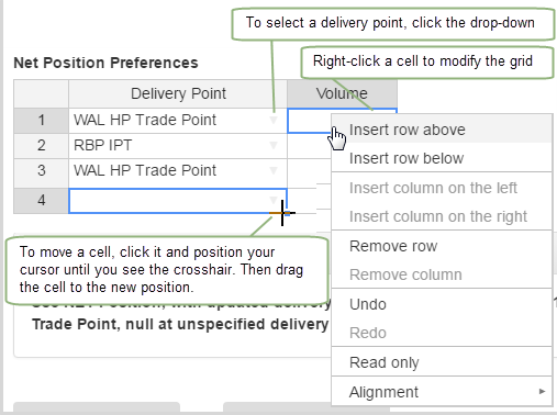
Figure 75 Update delivery points with Use same for either net buy or sell
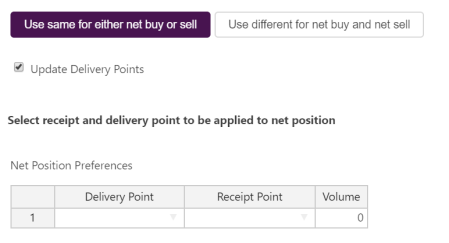
Figure 76 Update delivery points with Used different for net buy and net sell
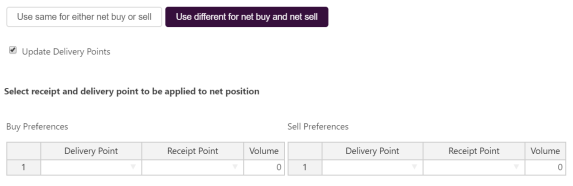
The grid displayed depends on the option you selected in step 3 or 4 (see Figure 2 on page 1 and Figure 3 on page 1).
The Summary generated from the options you selected above.
- Click to Submit your delivery preferences.
- Click Reset Interface to reset the Delivery Delivery Netting Preferences to the default for the selected date range. This does not submit your preferences.
For help accessing the Dispatch Bid/Offer Submission web application, see "Accessing GSH Delivery Netting Preferences".