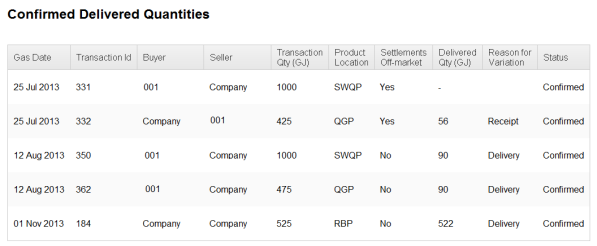Confirmed Delivered Quantity
This topic explains how to use the Confirmed interface to identify confirmed delivered quantity records.
View confirmed delivered quantity
Participants only have permission to view delivered quantity records where they are directly involved as a buyer or seller.
To view confirmed delivered quantity:
- Click Gas Supply Hub , then Delivered Quantity, and then Confirmed. For help, see Access GSH Delivered Quantity.
- The Confirmed Delivered Quantities interface displays the list of confirmed delivered quantities. The following information displays:
- Gas Date: Gas date of the delivered quantity.
- Transaction ID: The unique identifier of the transaction. This includes all Delivery type transactions.
- Buyer: The participant code of the buyer receiving the gas.
- Seller: The participant code of the seller delivering the gas.
- Transaction Qty (GJ): The quantity in gigajoules of the specified Transaction ID.
- Product Location: The location of the transacted gas for the specified Transaction ID.
- Settlements Off-market: Whether the delivered variance is settled outside the market, either yes or no.
- Delivered Qty (GJ): The actual delivered quantity of gas in gigajoules.
- Reason for Variation: Reason for the delivered variance, either Delivery, Receipt, or No Fault.
- Status: Displays the confirmed status of the delivered quantity.