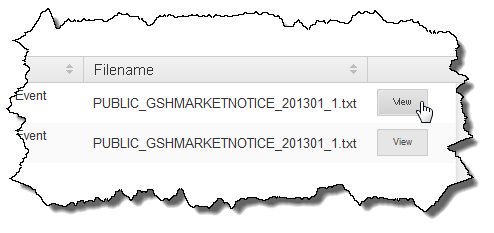View Message Delivery Log details
To see further message delivery details,
- On the Message Delivery Log interface, click View next to the required filename.
- The View Gas Supply Hub Message Delivery Log displays. Do one of the following:
- Click the name of the file to view it.
- Click Back to return to the Message Delivery Log interface.