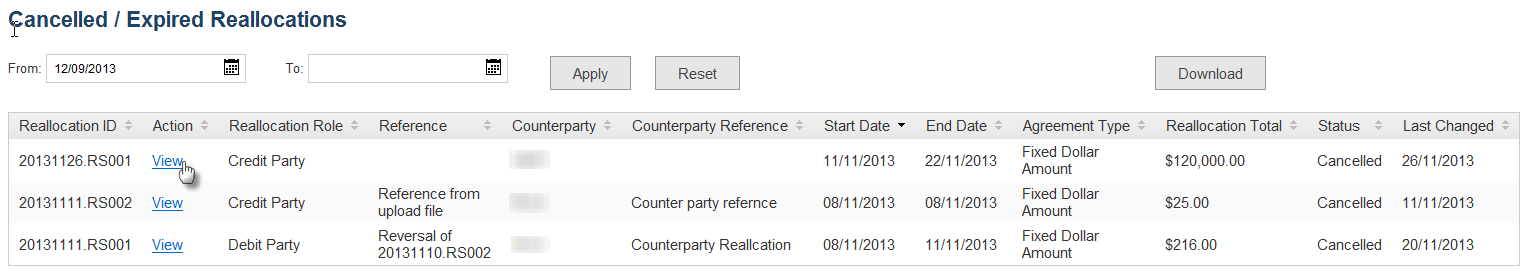View cancelled or expired reallocations
The Cancelled/Expired menu contains a view of reallocation requests that have automatically expired, were cancelled, or rejected.
To view cancelled or expired reallocations:
- Click View Cancelled/Expired. For help accessing GSH Reallocations, see Access GSH Reallocations.
- The Cancelled/Expired Reallocations interface displays all cancelled and expired reallocations in the last 90 days. Cancelled and expired reallocations are listed in order of Start Date.
- The following information displays:
- From: Select a from date to filter the displayed reallocation records.
- To: Select a to date to filter the displayed reallocation records.
- Apply: Click to apply the selected From and To dates.
- Reset: Click to reset the From and To dates.
- Download: Click to download a csv file with a list of all the displayed reallocation records. If you have filtered records using from and to, only the records displayed on the interface are included in the csv file.
- Reallocation ID: The reallocation ID.
- Action: Click to view more details about the reallocation.
- Reallocation Role: Your reallocation role, either Debit or Credit Party.
- Reference: Your participant reference number (optional).
- Counterparty: The counterparty's participant code for the reallocation.
- Counterparty Reference: The counterparty's reference number (optional).
- Start Date: The first gas day of the reallocation.
- End Date: The last gas day of the reallocation.
- Agreement Type: The agreement type, either Fixed Dollar Amount or Fixed Quantity Amount.
- Reallocation Total: The total reallocation amount, either the dollar amount for a Fixed Dollar agreement type or the GJ amount for the Fixed Quantity Amount.
- Status: The reallocation status.
- Last Changed: The date the reallocation record last changed.
- Click View in the Action column to see further reallocation details.