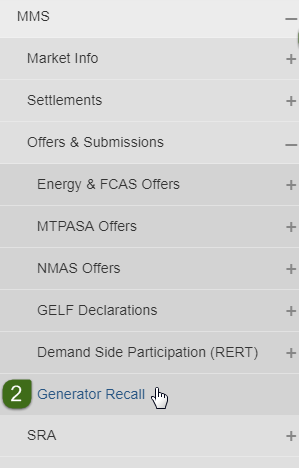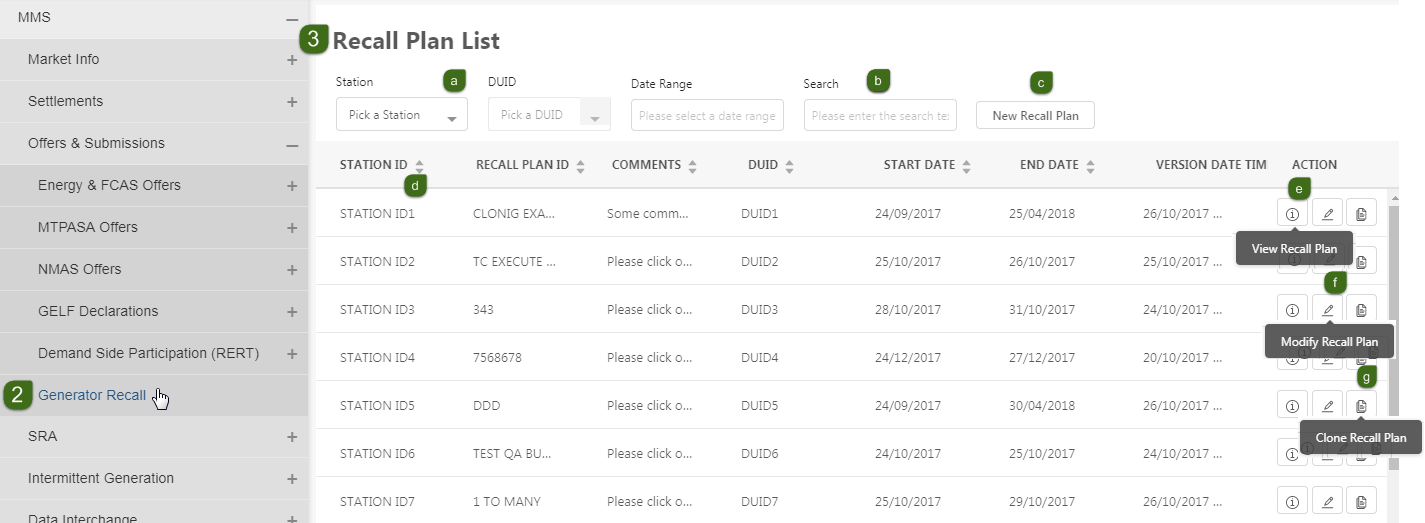Accessing Generator Recall
- Using your web browser, access the Markets Portal. For help, see Using the Markets Portal.
- Select MMS > Offers & Submissions > Generator Recall. For help, see Recall plan list.
- Your Participant ID recall plan list displays, where you can:
- Filter by Station, DUID Dispatchable Unit Identifier, or Date Range.
- Search by text.
- Create a new recall plan.
- Click the up or down arrows to sort.
- View existing recall plan details.
- Modify an existing recall plan.
- Clone an existing recall plan.