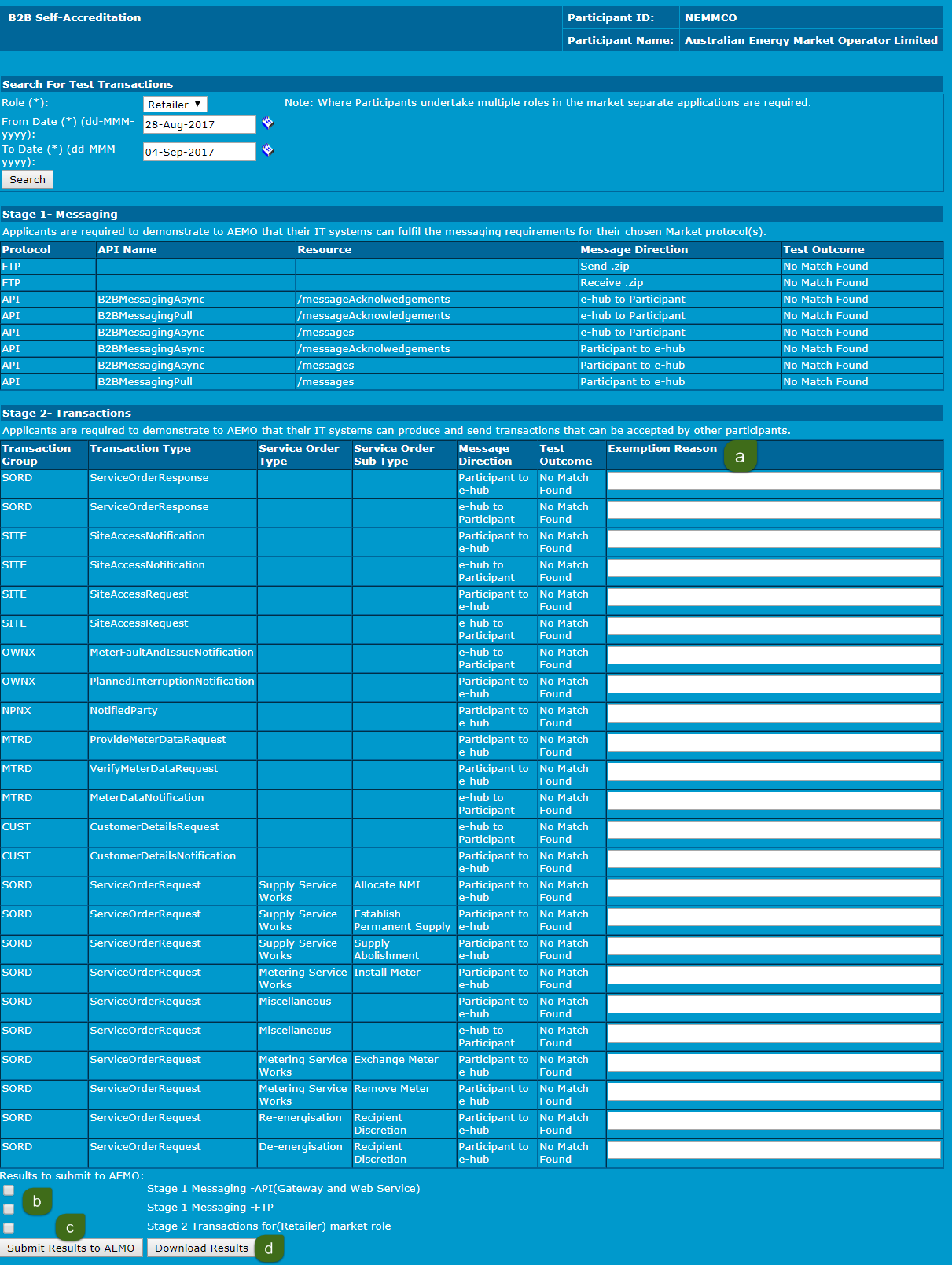Monitor test progress
- Access the B2B Self-Accreditation interface. For help, see Accessing.
- Use the drop-down arrows to:
- Select the Role you are seeking accreditation for.
- Select the From and To Date range of the corresponding executed tests.
- Click Search.
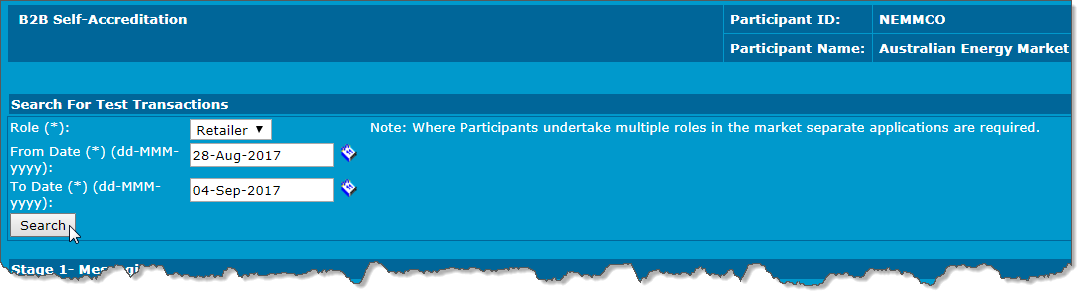
- The interface displays with a summary of any tests you have in progress.
- Next you can:
- Provide reasons for exemption from stage 2 testing - Transactions.
- Select which results to submit to AEMO. For help, see Monitor test progress.
- Submit Results to AEMO. For help, see Submit test results to AEMO.
- Download a csv file with your results.
For help, see B2B Self-Accreditation interface.
Figure 172 B2B Self-Accreditation interface