NMI master
In the NMI See Relevant Rules or Procedures Master – Search interface, in the MSATS Market Settlement and Transfer Solutions. The procedures published by AEMO under clause 7.2.8 of the National Electricity Rules, which include those governing the recording of financial responsibility for energy flows at a connection point, the transfer of that responsibility between market participants, and the recording of energy flows at a connection point. Web Portal, you can locate and view the following NMI information:
-
All active and inactive records for a single NMI without being restricted by a from and to date range.
-
All NMIs having or having had a relationship with the Role during a nominated date range.
To use this interface, you must specify:
-
The Role you are searching for.
This must be a valid Role The role a company has with a connection point in CATS. A single company can have more than one role associated with a NMI. for the Participant ID Registered participant identifier; A company can have more than one Participant ID. you are logged on as.
-
The participant acting in the LNSP role.
-
The enquiry Start and End Date.
The allowable date range is seven days.
Optional parameters are a NMI Range From and To. To return all records for a single NMI, leave the To field blank.
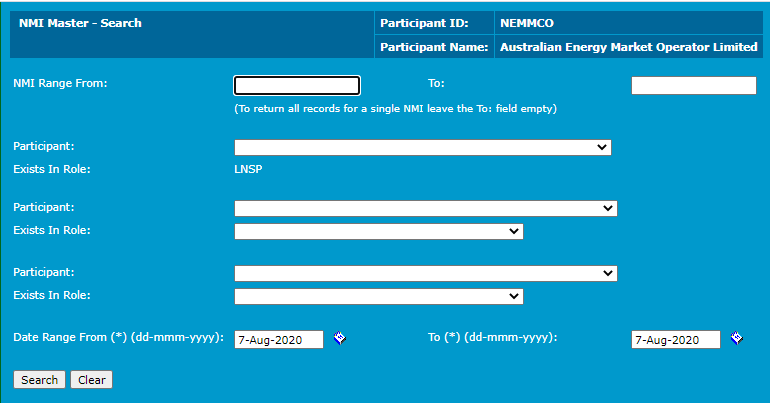
After entering the search parameters, MSATS checks if you have a relationship with the NMI in the selected Role within the Date Range From entered. If you do not have a relationship during that period, no results return.
This means MSATS only looks to see if you had a relationship during the period. If you did and it is superseded by another participant with a Retrospective Change A change to a NMI record that becomes effective on or before the date the Change Request is submitted. you won’t see any results.
NMI relationship rules
To have a relationship with the NMI, there must be a record on the CATS Customer Administration and Transfer Solution. A set of procedures, principles and obligations made under the National Electricity Rules as part of Market Settlement and Transfer Solutions (MSATS), and applicable to NMI (National Metering Identifier) small and large classifications._NMI_PARTICIPANT_RELATIONS Table where:
-
The Role ID is the Role you nominated.
-
You are the nominated Participant ID.
-
The record’s Start Date is <= the record’s End Date of a relationship record you have with this NMI.
-
The record’s EndDate is >= the record’s Start Date of a relationship record you have with this NMI.
-
The MAINTACTFLG = A.
NMI master – list
Assuming there is at least one record on the CATS_NMI_PARTICIPANT_ RELATIONS Table matching your criteria, the NMI Master – List interface displays showing all active and inactive records matching your criteria and the NMI relationship rules Page 1 from the CATS_NMI_DATA Table.
Not included in the results is the MaintActFlg so it’s not obvious which are the inactive or active records. However, based on the history model you can work this out. The date in the Updated On column is the MAINTUPDTDT (see NMI master), so:
|
If the updated on date is |
The activity status (maintactflg) is |
|---|---|
|
The high date – 31-Dec-9999 |
Active |
|
Any other date |
Inactive |
Figure 146 NMI Master – List interface
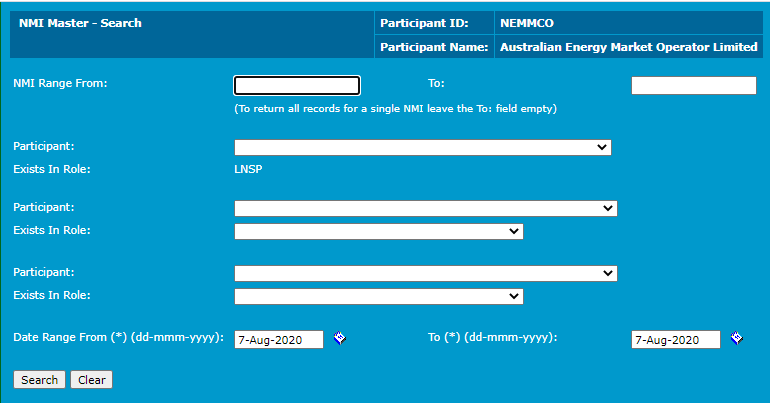
Show all records
To see all records you are entitled to view overlapping your participant relationship, not only the ones matching the initial date parameters, click Show All in the Action column (see NMI master).
In Show All view, you can see the Activity Status (MAINTACTFLG) for these records.
For any record in these interfaces, you can click View in the Action column to see the record content.
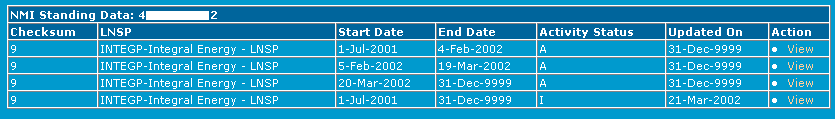
View information categories
To view a list of records overlapping the report date parameters and the participant relationship records click View Datastreams, View Relationships, or View Meter Registers.
You can use the Updated On date in any of these interfaces to work out which records are active or inactive.