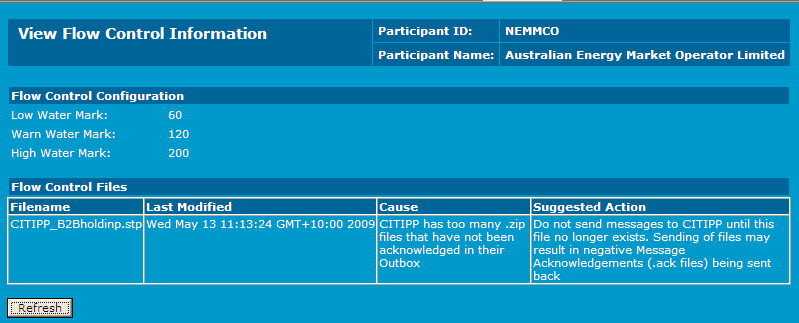Flow Control Info
About
Flow control is information about water marks and stop file details for a participant. The water mark levels control the flow of files into the inbox and outbox.
The Flow Control Configuration section displays the low, warn and high water mark levels:
- If the number of unacknowledged files in an outbox exceeds the warn watermark, a warning file is sent to all participants into their Stopbox to inform them that a Participant is running behind in acknowledging files.
- If the high watermark is exceeded, the B2B e-Hub An electronic information exchange platform facilitating B2B Communications. creates a stop file in the participants outbox and cease to deliver files to their outbox.
- When sufficient files have been acknowledged, and the number of unacknowledged files falls below the low watermark, the B2B Business-to-Business. Generic term used to refer to defined business-to-business interactions between participants; excludes interactions between a participant and market systems such as MSATS. e-Hub Consists of the API Portal and the API Gateway for both electricity and gas. removes the stop and warning files to resume delivering files again.
The Flow Control Files section, displays the warning files and stop file information. This includes information on, the filename, the time it was last modified, the cause and the suggested action to undertake.
Flow control Info user rights access
For access to Flow Control Info, Participant Administrators select the B2B Flow Control Information entity in the Administration >Maintain Rights menu.
Displaying flow control information
- On the main menu, click B2B Browser and then click Flow Control Info.
- The View Flow Control Information interface displays with Flow Control Configuration and Flow Control Files information. Click Refresh to see the latest information available.