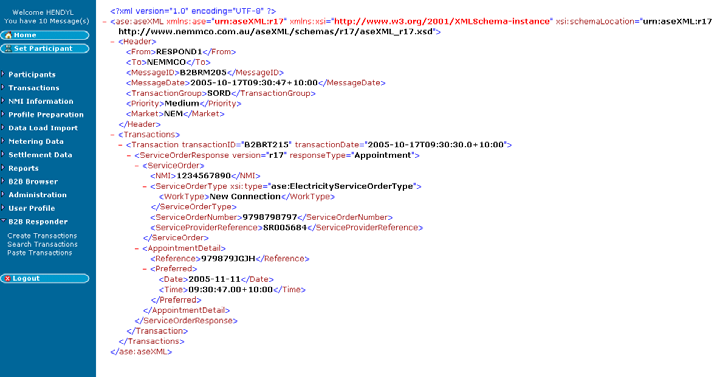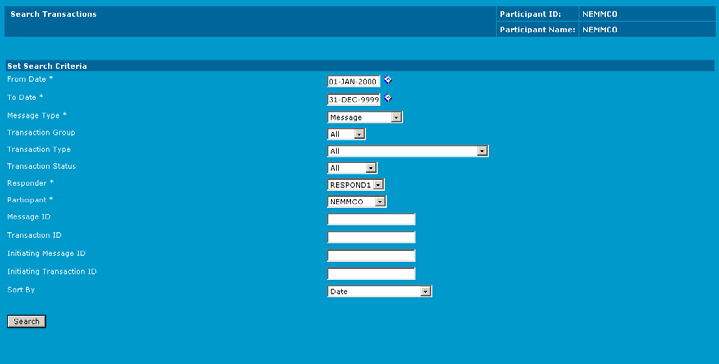Search Transactions
Participant Users with appropriate rights can search and track the flow of messages between the responder and other participants. They can see all participants in the Participant drop-down list, making it possible for an administrator to track messages between the responder and all participants.
Search transactions user rights access
For access to Search transactions, Participant Administrators select the B2BR Search Transactions and B2BR Search All Participants Transactions entities in the Administration >Maintain Rights menu.
Searching transactions
To search transactions:
- On the main menu, click B2B Responder and then click Search Transactions.
-
The Search Transaction interface displays. Complete the required and optional fields (see list below) and click Search.
-
From Date* – the date the message was created or received by the responder must be greater than or equal to this date.
-
To Date* – the date the message created or received by the responder must be less than or equal to this date.
-
Message Type* – The message type. There are 4 message types. Message, Transaction, Transaction Ack, Message Ack.
-
Transaction Group – The transaction group. There are four groups: SORD, SITE, CUST and MTRD.
-
Transaction Type – The transaction type.
-
Transaction Status – Rejected, Partial or Accepted.
-
Responder* – The responder instance.
-
Participant* – The participant.
-
Message ID
-
Transaction ID
-
Initiating Message ID
-
Initiating Transaction ID
-
Sort By – The field to sort on.
-
Click Search. The search results display.
-
The top table shows transactions or messages from the Responder to you. The bottom table shows transactions or messages from you to the Responder.
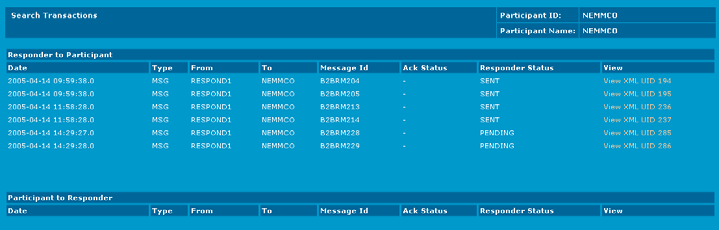
-
To view a transaction’s XML file, click View XML. Use the browser’s back button to look at the search result again, or search other transactions.