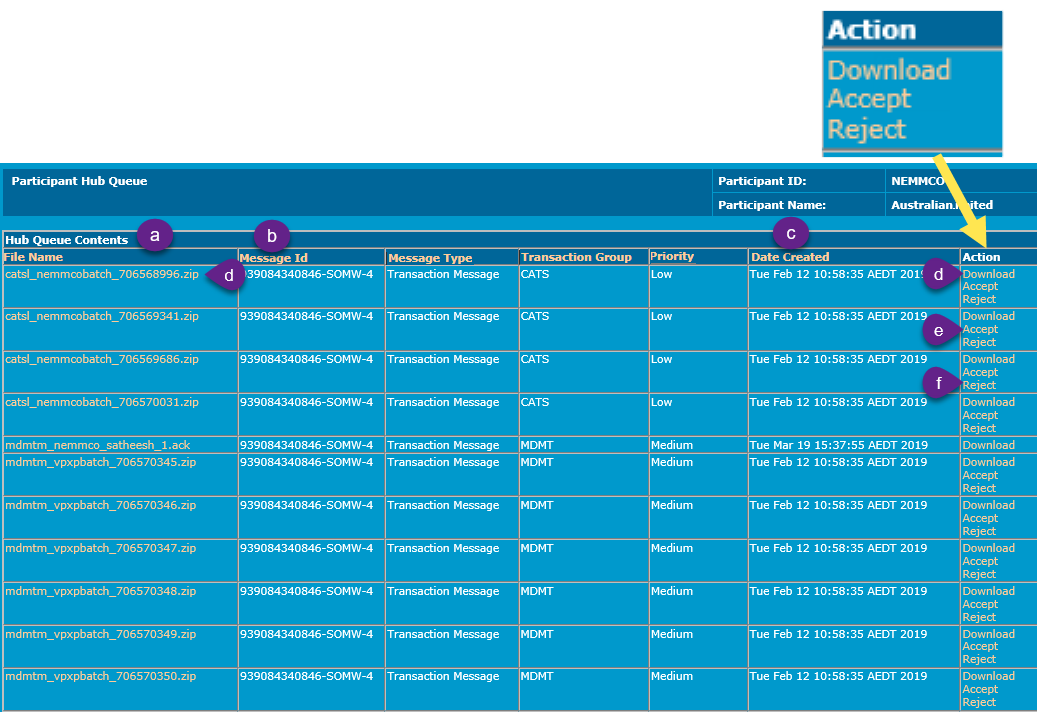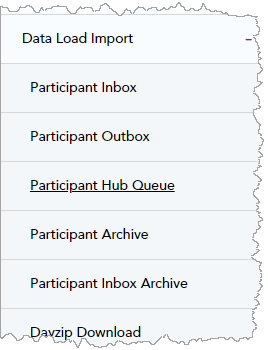Participant hub queue
In the Data Load Import > Participant Hub Queue, participants who opt for API Application Programming Interface; a set of clearly defined methods of communication between various software components. PULL as their Transaction See Relevant Rules or Procedures delivery protocol can:
- View a total of 100 unacknowledged records.
- Manage messages, including MDMT messages.
Participant hub queue user rights access
Participant Administrators control access to Participant Inbox using the Data Load Import (Participant Inbox & Participant Outbox) entity in the Administration menu in the MSATS Market Settlement and Transfer Solutions. The procedures published by AEMO under clause 7.2.8 of the National Electricity Rules, which include those governing the recording of financial responsibility for energy flows at a connection point, the transfer of that responsibility between market participants, and the recording of energy flows at a connection point. Web Portal.
Viewing the Participant Hub Queue
- On the main menu, click Data Load Import and then click Participant Hub Queue.
- The Participant Hub Queue interface displays where you can do the following (see Participant hub queue:
- View the total number of messages queued and ready for pulling from the e-Hub.
- Click an orange heading to sort a total of 100 unacknowledged transaction messages.
- See the message’s age in Date Created.
- Download messages: Click the File Name or click Download in the Action column.
- Accept messages: Click Accept in the Action column.
- Reject messages. Click Reject in the Action column.
Figure 115 Participant hub queue