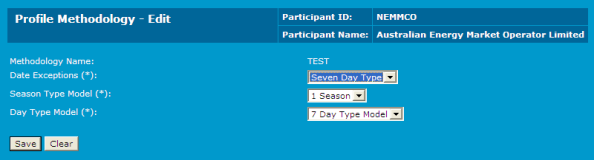Profile methodology
Profile methodology overview
A profile methodology defines an algorithm that is used to calculate values for missing interval data when it is required for a Settlement. Every Datastream has a profile type associated with it. Interval Period over which interval energy data is recorded by the metering installation that corresponds to a TI or submultiples of a TI. meters have a profile type that is associated with its own historic data. Non-interval meters have either a profile type of NSLP Net System Load Profile. A profile applied to convert all second-tier basic meter readings into energy consumption for each 30-minute trading interval for settlement purposes. or another profile.
Profile methodology defines what data is extracted from the data source and applied to consumption data. It defines the season and day types used for a profile.
Profile methodology user rights access
Participant Administrators control access to Profile Methodology using the Profile Methodology entity in the Administration menu in the MSATS Market Settlement and Transfer Solutions. The procedures published by AEMO under clause 7.2.8 of the National Electricity Rules, which include those governing the recording of financial responsibility for energy flows at a connection point, the transfer of that responsibility between market participants, and the recording of energy flows at a connection point. Web Portal.
Viewing profile methodology
To view profile methodologies:
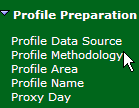
- On the main menu, click Profile Preparation and then click Profile Methodology.
- The Profile Methodologies - List displays, click View in the Action column to view further details. For help understanding the fields Profile Methodologies fields.
Note: click the MethodologyName column heading to sort by ascending or descending order.
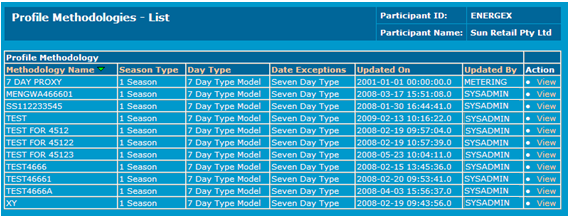
- The Profile Methodology - View interface displays.
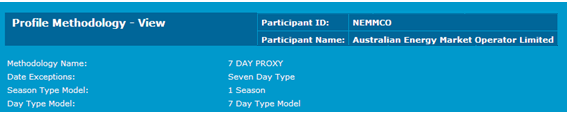
Profile Methodologies fields
|
Field |
Description |
|---|---|
|
Methodology Name |
The name of the methodology; used throughout MSATS to represent this methodology. |
|
Season Type |
A season model divides the year into groups of time. For example, a “4 season” season type has 4 groups of days, Winter, Spring, Summer and Autumn. When the profiling engine processes a profile, it looks for the first day of “full data” with the same season type. In MDM, a single season is used. |
|
Day Type |
A day type model divides a week into groups of time. For example, a “2-day” day type has 2 groups of days, weekends and weekdays. When the profiling engine does a look up of a profile for a particular day’s data it looks for the first full day of full data with the same day type. In MDM, a 7-day model is used. |
|
Date Exceptions |
Date Exceptions are a set of days when the normal day types do not apply. For example, For a holiday that falls on a weekday, the weekend value is used instead of the weekday profile. |
|
Updated On |
The date and time the profile methodology was updated. |
|
Updated By |
The Participant User ID of the operator who updated the record. |
Creating a new profile methodology
To create a new profile methodology:
- On the main menu, click Profile Preparation and then click Profile Methodology.
- The Profile Methodologies – List interface displays. Click New above the Action column.
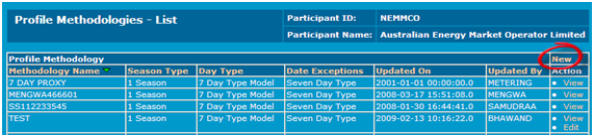
- The Profile Methodology – New interface displays. Complete each of the compulsory fields and click Save. For help understanding the fields, see MSATS Procedures: MDM Procedures.
Alternatively, click Clear to clear the fields and start again.
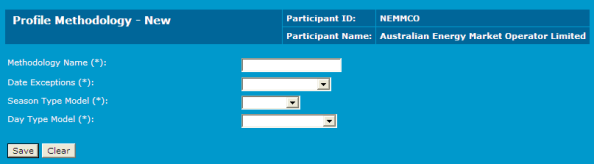
- A message displays confirming the Profile Methodology is saved. To return, click Return to Profile Methodology – List interface.
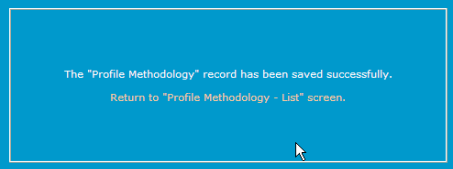
Editing a profile methodology
To edit a profile methodology record: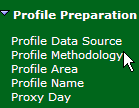
- On the main menu, click Profile Preparation and then click Profile Methodology.
- The Profile Methodologies – List interface displays. Click Edit in the Action column next to the required Methodology Name. To sort the list by ascending or descending order, click Methodology Name heading.
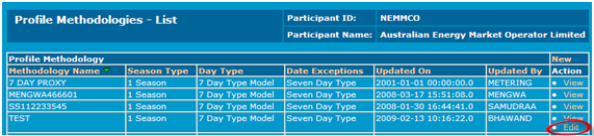
- The Profile Methodology- Edit interface displays. Make the changes to the relevant fields and click Save. For help understanding the fields, see “MSATS Procedures: MDM Procedures”.
Alternatively, click Clear to clear the fields and start again.