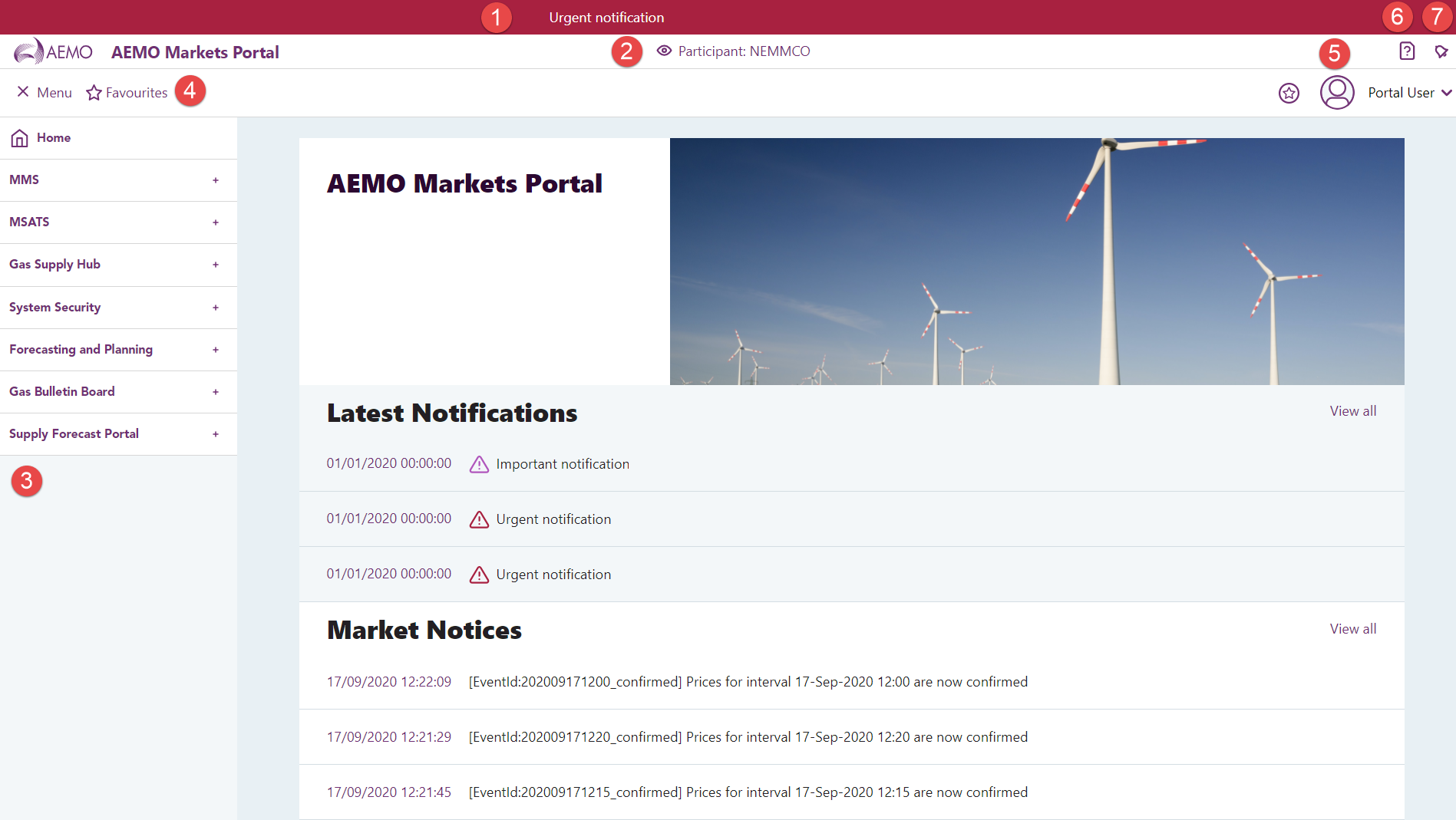Markets Portal Home Page
The Markets Portal Web applications for registered participants only. Requires access to MarketNet. landing page displays the following information.
|
Item |
Description |
|---|---|
|
1 |
Notifications. The top banner displays the current notifications related to the Markets Portal. Note: These are notifications specific to the Markets Portal. |
|
2 |
Participant you are logged in as. Depending on your role and access, you can change edit Participant using the Set Participant option from the Profile icon. |
|
3 |
View Markets Portal menu |
|
4 |
Favourites. You can view, edit, delete or re-order your favourites using this icon. For more information, see Managing favourites. |
|
5 |
Portal User information. You can Change Password, Set Participant or Sign Out using options under the Portal User icon. |
|
6 |
Displays the Markets Portal online help for the relevant page you have displayed in the Portal. |
|
7 |
Allows you to view all notifications currently displayed in the Portal. |