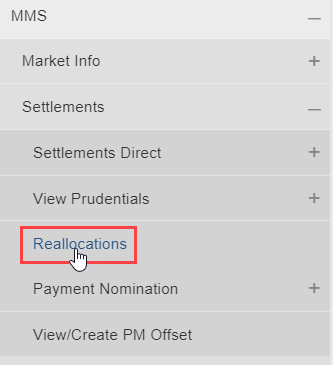Accessing Reallocations
- Using your web browser, access the Web Portal, either:
- 5MS Staging: https://portal.5ms.staging.test.marketnet.net.au/#/menu
- Pre-production: https://portal.preprod.nemnet.net.au
- Production: https://portal.prod.nemnet.net.au
The Web Portal provides you with a clear indication of the environment you are working in by providing a different border colour around the home page. The production environment has a grey border and the pre-production environment has a green border.
-
Click Energy Market Systems and sign in using the user ID and password provided by your Participant ID's PA.
- On the left navigation pane, click MMS, then Settlements and then Reallocations.
Figure 37 Energy Market Systems Web Portal Reallocations menu
- By default, the new Reallocations web page opens on the Awaiting your Authorisation page listing all reallocations that await your authorisation.