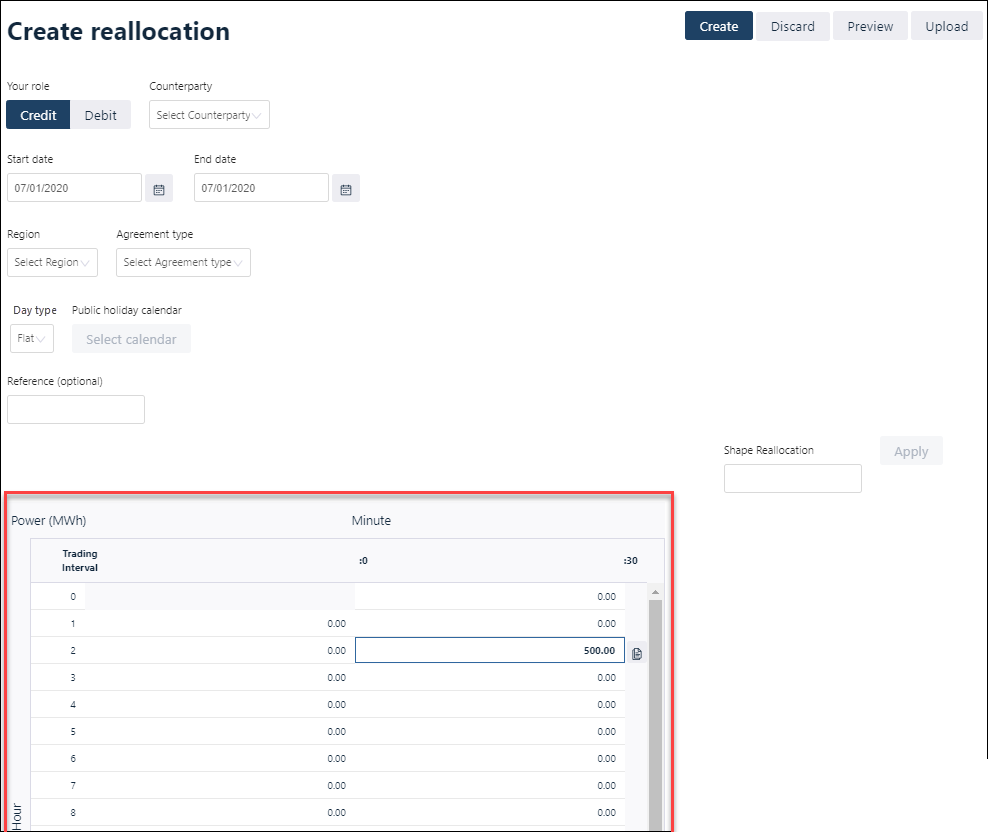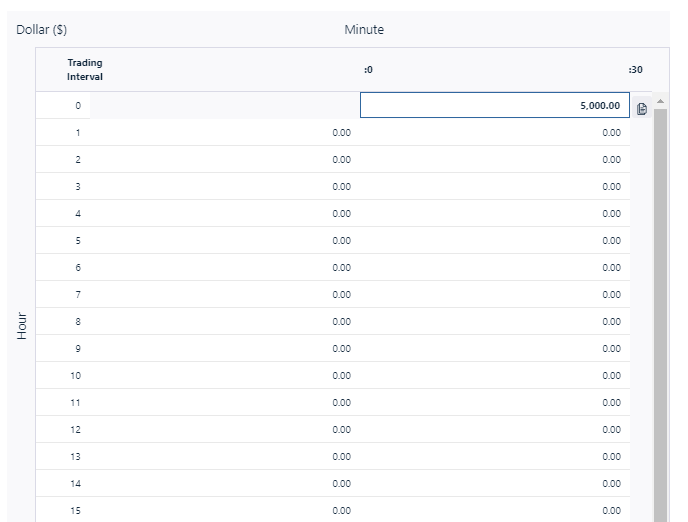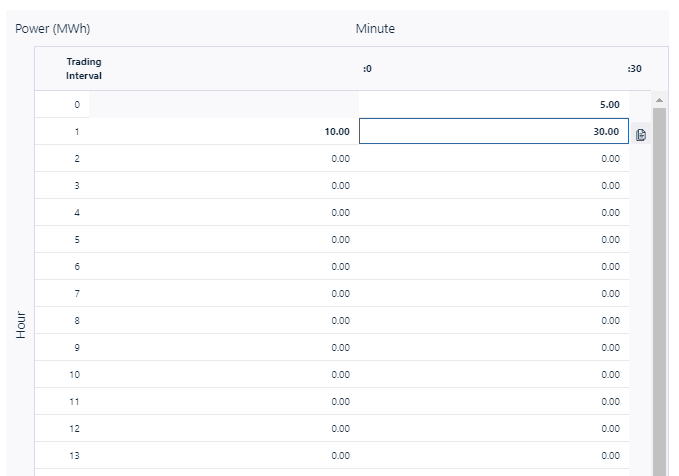Trading Intervals and Values
The column headings displayed in the lower part of the interface depend on what you selected for the agreement type. There must be a value recorded for each of the 48 or 288 trading intervals. The value can be zero, but it must be present.
The grid now represents the trading intervals. The rows represent the hours in trading interval times and the columns represent the minutes. This allows you to span 48 or 288 intervals.
With 30-minute intervals the columns are for :00 and :30. As an example, in the image below, the value of 500MWh for trading interval ending at 02:30.
With five-minute intervals the columns span from :00 to :55. So the first row represents the five minute intervals between 00:05 am to 00:55 am. The second row represents 1:00 am to 1:55 am and so on.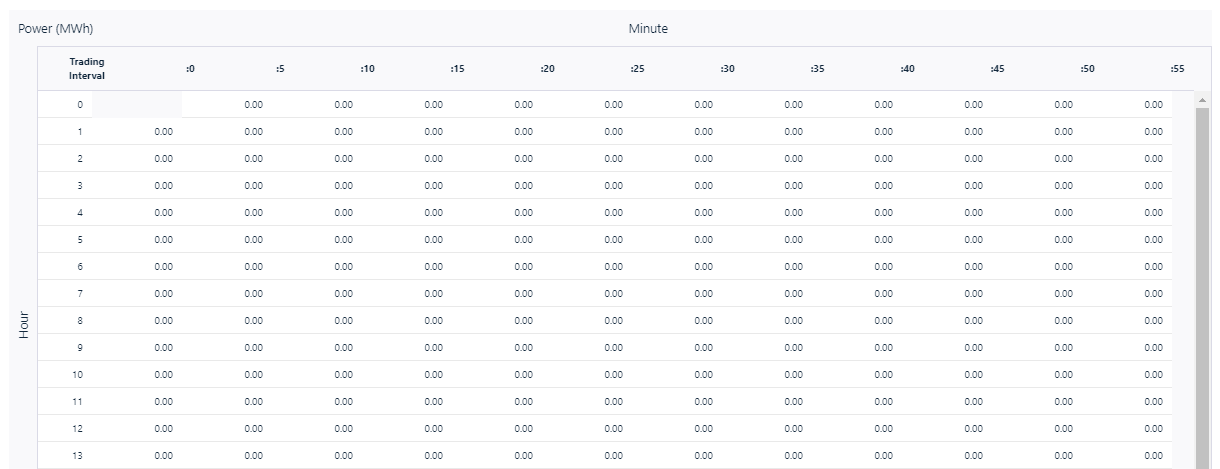
Creating a dollar Reallocation
If you are creating a dollar ($) Reallocation A reallocation transaction, as defined in the NER, you do not need to distribute the dollar amount over all 48 intervals; you can enter the total amount for the day in the Dollars column for the first trading interval and by default, all other Dollar fields are zero.
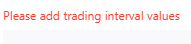
The following message displays if you do not enter a dollar value.
Creating a quantity Reallocation
If you are creating a quantity (MWh energy) Reallocation, update the trading intervals with the required values and leave the other intervals with the default value of 0.00 for each Quantity (MWh) field.
Creating cap, floor, and swap Reallocations
If you are creating cap (CAP), floor (FLOOR), and swap (SWAP) Reallocations Reallocation Request Service. See Relevant Rules or Procedures they require a Quantity (MWh) and a Nominated Price for each interval. You can have zero MWh but not a zero Nominated Price.
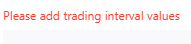
The following message displays if you enter a zero nominated price.
Entering values
To enter values, click each required field and enter the value in whole dollars or quantity amounts (the example below is for a dollar ($) agreement type).