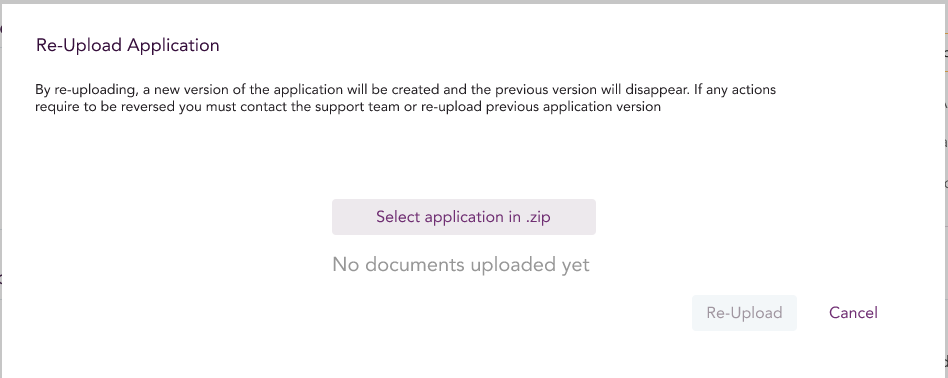Step 3: Re-upload an application
You can re-upload an application if the application has moved beyond the draft stage and is in assessment when the status is at Awaiting applicant.
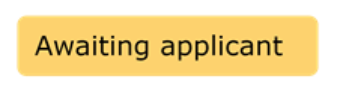
AEMO needs to re-approve any amended attributes. You MUST set the status of the application to In Assessment after you have successfully re-upload a new version of the application. This notifies AEMO a change has occurred.
The awaiting applicant status indicates that AEMO Australian Energy Market Operator has requested further information from the participant. The participant must submit an updated .zip or supporting evidence to AEMO using the PMS Portfolio Management System portal.
If an attribute previously approved has no change, then the approval carries over in the new version of the application.
To re-upload an application:
- On the application screen, click on the ellipsis (...) on the top right of the screen.
- From the drop-down menu, select Re-upload application.
- Click the Select application in .zip button to upload a new version of the application.
If there are any errors, they are displayed and must be managed in the same way as described in the Step 1c: Resolve invalid attributes section. The version number must be incremented by +1 from the previous version of the application.
- Click the Re-upload button to proceed.
If successful, a Re-upload successful message appears and the application version increments by 1.
The same version (or incorrect version) application cannot be re-uploaded.
If you do not change the status to In Assessment after re-uploading the application, no notification is sent to AEMO and the updated application is not submitted for assessment.
- Click the Awaiting Applicant status and change it to In Assessment to notify the AEMO Registration team the application is re-uploaded with changes requiring reassessment.
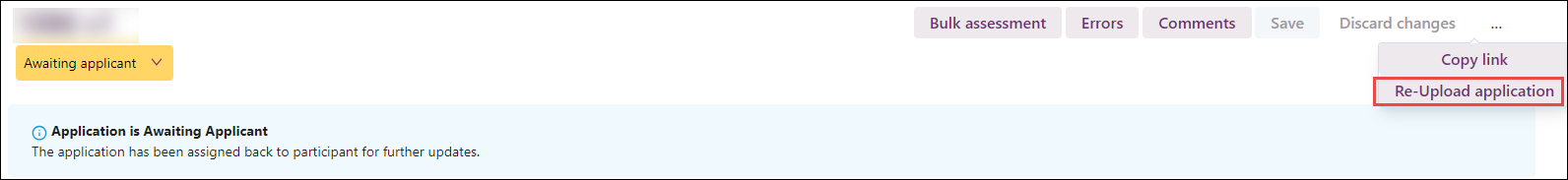
- All values that have changed in the new version of the application are indicated with a diamond icon and the previous value is displayed by hovering on the icon.

If you do not change the status to In Assessment after re-uploading the application, no notification is sent to AEMO and the new application in not submitted for assessment.