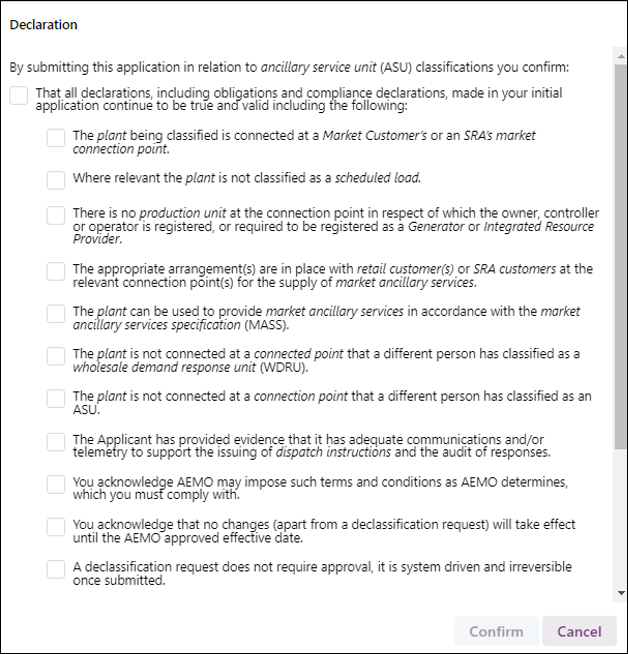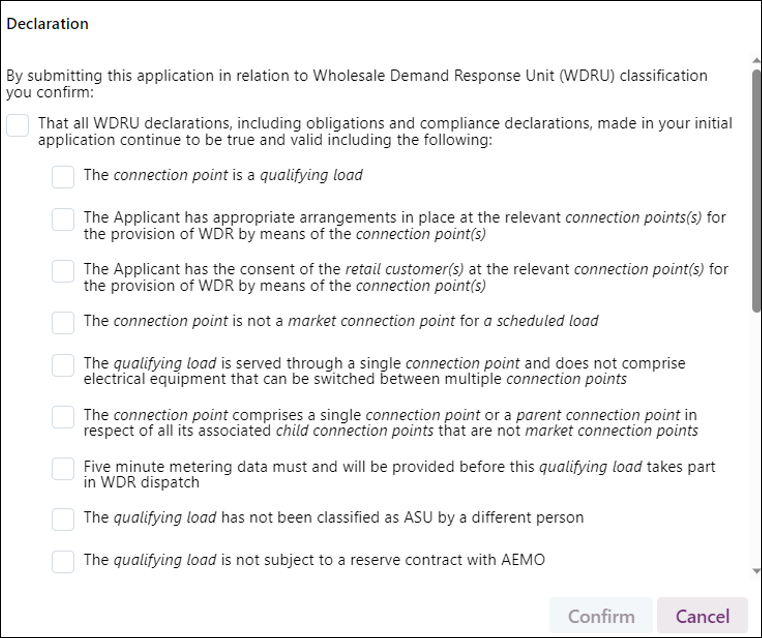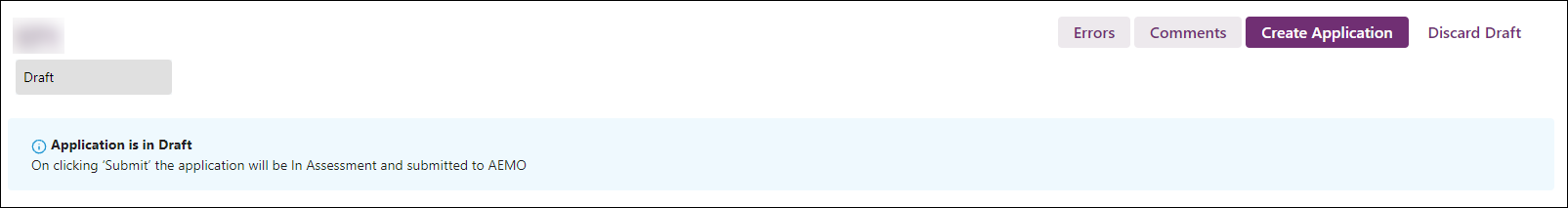Step 2: Submit an application
Once you have resolved all invalid attributes and the draft application with no errors is created, you can submit the application to AEMO Australian Energy Market Operator.
- Click the Create Application button to proceed.

- Select the series of declarations. You must read and confirm these individually.
The following example displays both the FCAS and WDR applications. Declarations vary between WDR and FCAS applications. - Click Confirm. The status of your application changes from Draft to In Assessment. AEMO is automatically notified of your submission and the 5-day assessment process kicks off.