Reissue a certificate
A TLS certificate reissue replaces your existing certificate with a new certificate or is duplicated to increase security and make it easier to install the certificate on multiple servers. The old certificate can remain current and the original expiry date does not change.
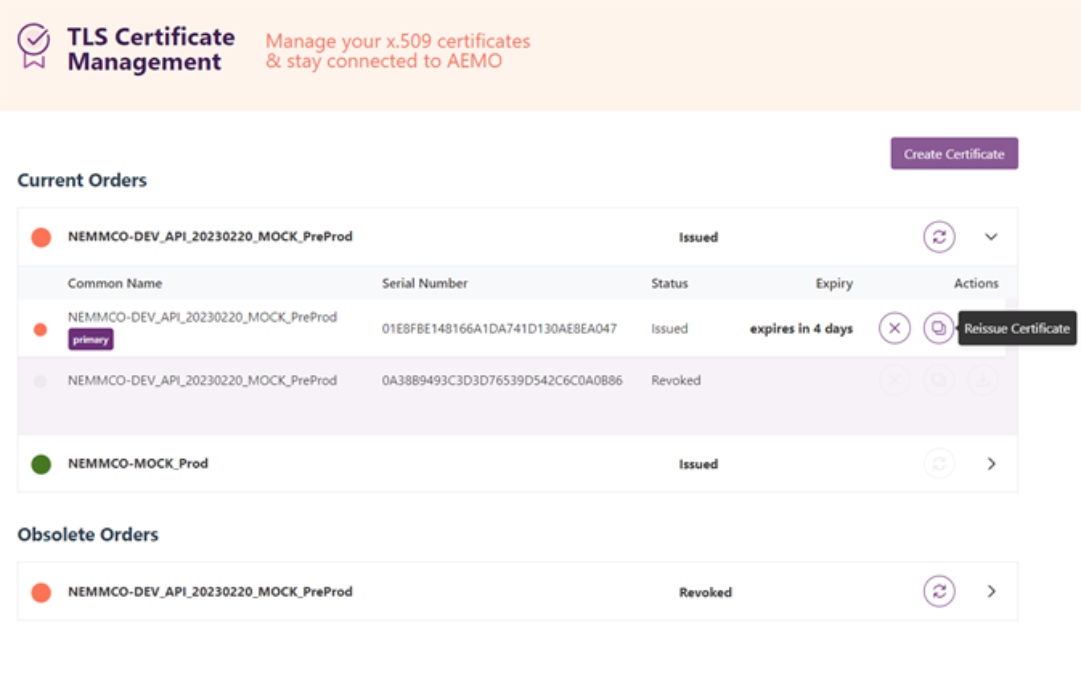
Once a new certificate is reissued, it immediately starts working with AEMO Australian Energy Market Operator systems.
To reissue a certificate:
-
In the Markets Portal menu, click System Security > TLS Certificate Management.
-
Click on the accordion for the certificate order to reissue.
-
Click the reissue button
 next to the primary certificate. You can only reissue the primary certificate on the order. You cannot reissue revoked certificates.
next to the primary certificate. You can only reissue the primary certificate on the order. You cannot reissue revoked certificates. -
In the pop-up screen, enter your CSR and click Create.
Once issued, the new certificate is set as the primary certificate and the old primary certificate has a status of Reissued.
If your reissued certificate is used for Gas FRC Hub ebXML document signing, you must also submit a request to AEMO to load any new, renewed or reissued X.509 digital certificate into the FRC Hub system before it can be used by the participant for ebXML transactions and document signing. For help, see AEMO Request to Manage TLS Certificates.