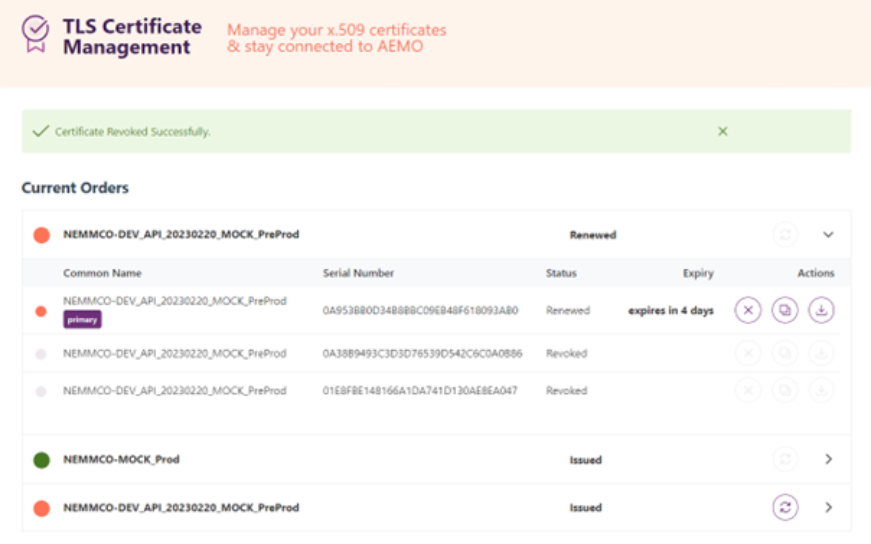Revoke a certificate
You can revoke your existing TLS certificate if it’s no longer required or that the certificate’s private key has been compromised. Once revoked, it cannot be used to access AEMO Australian Energy Market Operator systems.
To revoke a certificate:
-
In the Markets Portal menu, click System Security > TLS Certificate Management.
-
Click on the accordion on right side of the order number to list the certificates.
-
For the certificate to be revoked, click the revoke button
 .
. -
On the confirmation screen, enter the Certificate Common Name.
WARNING: Once revoked, any systems using the certificate are no longer be able to
communicate with AEMO MTLS-protected systems.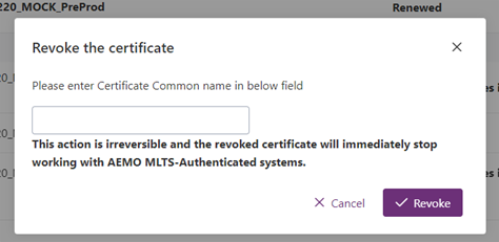
-
Click Revoke.The certificate is revoked and listed on the TLS Certificate Management screen.