TLS Certificate Management interface
The TLS Certificate Management interface in Markets Portal Web applications for registered participants only. Requires access to MarketNet. displays all orders and associated TLS certificates for a Participant ID Registered participant identifier; A company can have more than one Participant ID..
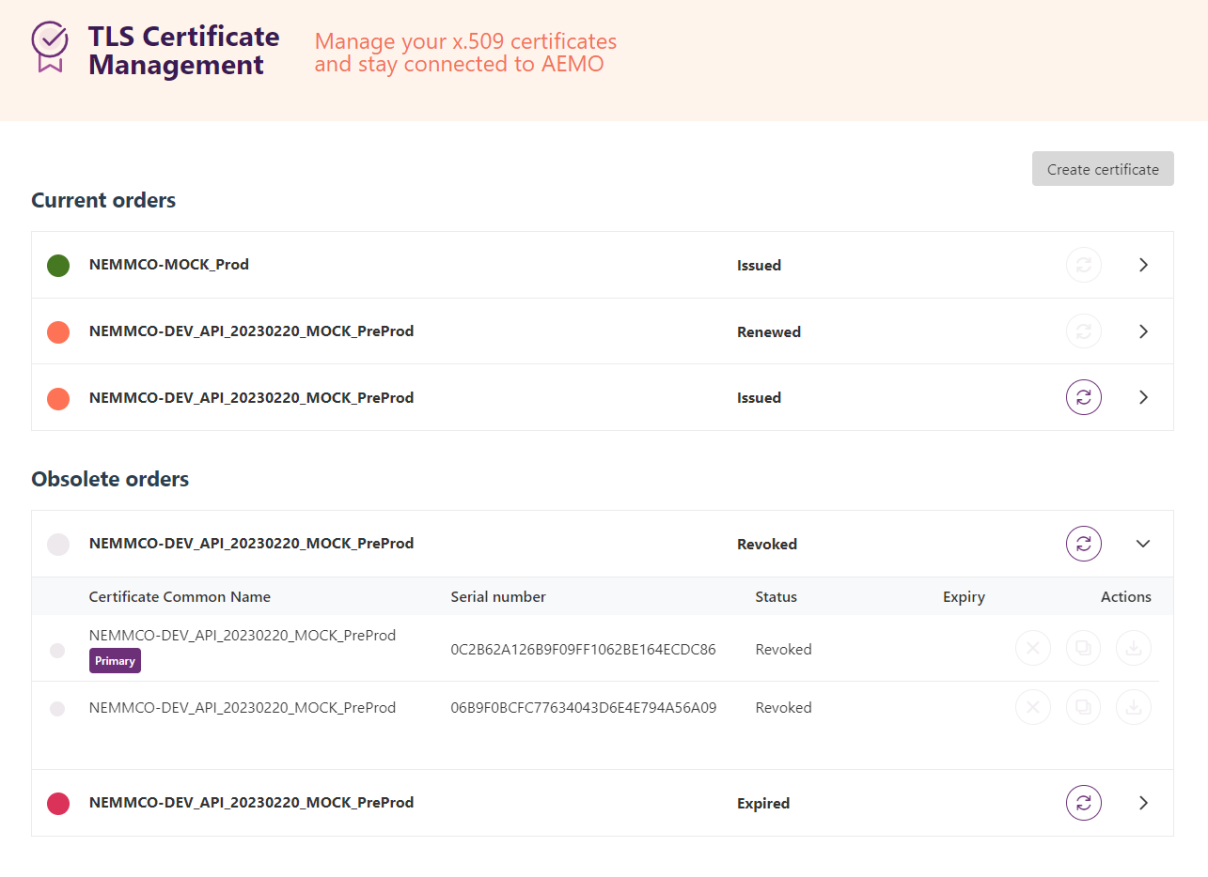
TLS Certificates are associated with an order. Certificate orders are categorised by Current The participant can receive files compliant to the current aseXML version. orders (issued orders) and Obsolete orders (revoked orders and expired orders).
The colour code next to the order name indicates the primary certificate status:
-
Green indicates the certificate is valid.
-
Orange indicates the primary certificate expires in less than 90 days.
-
Red indicates the certificate is expired.
-
Grey indicates the certificate is revoked.
Clicking on the accordion next to the order name displays the TLS certificates associated with the order. It provides information on the certificate common name, serial number, status, and expiry date. The primary certificate is highlighted with a primary label.
Hovering your cursor over the order colour code displays the order number as a tool tip. Also, hovering your cursor over the certificate colour code displays the certificate number as a tool tip. If you use the TLS Certificate Management API, these numbers match the details in the API response.