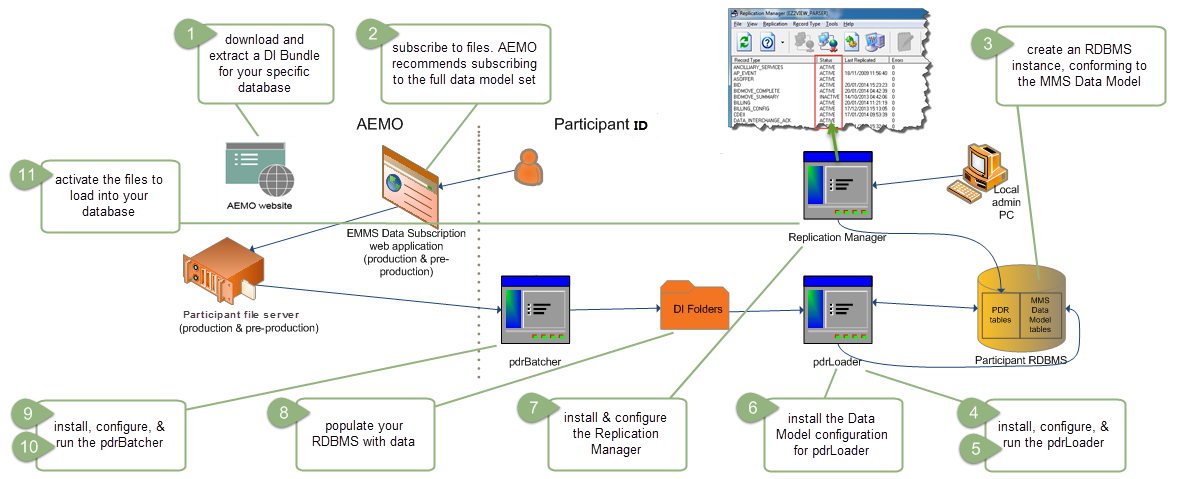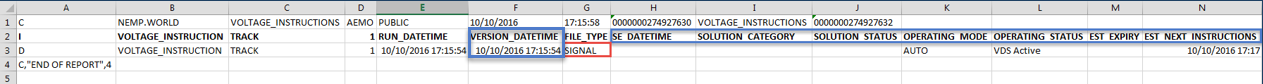Data Interchange Interface
This section describes the basic requirements for using the Data Interchange (DI) software to receive VAr Dispatch instructions. For more details about DI and setting up a DI environment, see Concise Guide to Data Interchange and Setting up a Standard Data Interchange Environment.
Environments
DI has both pre-production and production environments.
The DI interface is one way; participants cannot use it to inform AEMO of device unavailability, see Reactive device availability.
Data Interchange requirements
Successfully implementing and managing Data Interchange A set of cooperating applications used to replicate data between AEMO's energy market systems and a participant's DBMS conforming to the MMS Data Model. requires good IT skills, including networking, database management, batch file management, and disaster recovery.
To use Data Interchange (DI) Data Interchange requires:
- Access to MarketNet; if your company is a registered participant, you probably already have access because it is set up during the registration process.
- A Participant ID Registered participant identifier; A company can have more than one Participant ID. and password, provided by your company's participant administrator (PA Participant Administrator. Super-users who manage and perform system administration tasks for their own organisation’s participant users.). PAs are set up during the registration process, if you don't know who your company's PA is, contact AEMO's Support Hub.
- A DBMS Database Management System supporting the MMS Data Model The definition of the interface to participants of data published by AEMO for gas or electricity. A database conforming to the Data Model can contain a local copy of all current participant-specific data recorded in the main database. The Data Model includes database tables, indexes, and primary keys.. The MMS Data Model supports versions of Oracle and Microsoft SQL Server.
- A Java runtime engine suitable for the target DBMS. The distribution file from AEMO Australian Energy Market Operator contains supported JDBC drivers for Oracle and SQL Server.
- The PDR Monitor software runs on Windows OS only, other DI components run on both Windows and Unix-like operating systems.
Setting up Data Interchange
To set up DI to use VAr Volt-Ampere reactive power, relating to voltage control in the power system Dispatch See National Electricity Rules:
- Set up a Data Interchange environment with the latest MMS Data Model, see Figure 184 and Guide to Setting up a Standard Data Interchange Environment.
- Subscribe to the MMS Participant Data Model package VAR_DISPATCH. For help, see Guide to Data Subscription.
- Develop functionality to retrieve and interpret the new VAr Dispatch datasets, including dispatch instructions, synchronising signal and conformance flags.
- Provide the RPO control room with one or more displays for viewing instructions and conformance, see Audience and Requirements.
VAr Dispatch DI packages and tables
The DI packages and tables required for VAr Dispatch are:
|
Type |
Name |
Description |
|---|---|---|
|
Package |
VOLTAGE_INSTRUCTIONS |
voltage instructions |
|
Table |
VOLTAGE_INSTRUCTION_TRK |
tracking for voltage instructions (parent records) |
|
Table |
VOLTAGE_INSTRUCTION |
data for voltage instructions (child records) |
VAr Dispatch DI Signal file example
Below is an example of a Signal file received through Data Interchange.