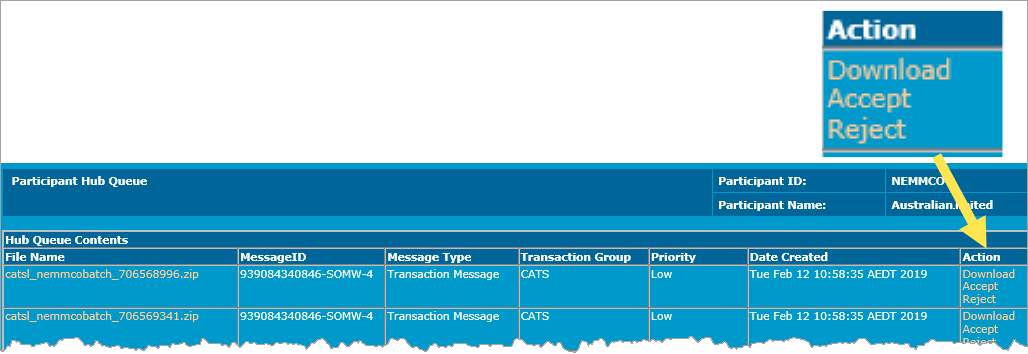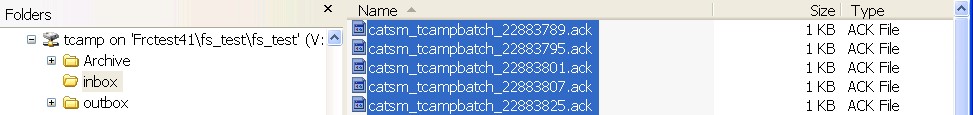How you use MSATS B2M
This section describes the MSATS Market Settlement and Transfer Solutions. The procedures published by AEMO under clause 7.2.8 of the National Electricity Rules, which include those governing the recording of financial responsibility for energy flows at a connection point, the transfer of that responsibility between market participants, and the recording of energy flows at a connection point. B2M Business-to-Market functionality, the B2M participant interfaces you can use to interact with it, and where to find more information.
For details about set up and access to AEMO Australian Energy Market Operator's participant interfaces, see:
-
Connecting to AEMO’s Electricity IT Systems
-
Guide to Electricity Information Systems
Delivery protocols
You change your message delivery protocol in the MSATS Web Portal > Participants > Participant Schema interface.
|
API Pull |
Participant API Gateway |
|
MSATS Web Portal > Data Load Import > Participant Hub Queue > Click the File Name or Download in the Action column.
|
|
|
API Push |
Participant API Gateway |
|
FTP |
Participant File Server > Participant ID > Outbox
|
|
Web |
MSATS Web Portal > Data Load Import > Participant Outbox
|
Messages containing aseXML transactions must not exceed 1 MB uncompressed for CATS, NMID, or MDMT.
B2M functionality, interfaces, and protocols
|
Functionality |
Description |
Interface / Delivery protocol |
Reference |
|||
|---|---|---|---|---|---|---|
|
e-Hub (API) |
File Interface (FTP) |
File upload (web) |
Web portal (web) |
|||
|
Participant administrators (PAs) set up and maintain Participant User Rights Participant Users with access rights can view Codes, Rules, and the System Calendar |
ý |
ý |
ý |
þ |
User rights access on page Page 1 Guide to User Rights Management > Administration System calendar Page 1 |
|
|
þ |
þ |
þ |
þ |
Participant File Server Page 1 Acknowledgement and validation MDM File Format and Load Process Guide to MSATS Web Portal > Data Load Import Guide to NEM Retail B2M APIs |
||
|
þ |
þ |
ý |
þ |
Guide to eMDM (in progress) Guide to MSATS Web Portal |
||
|
NMI Discovery search for NMIs and their associated relationships with participants |
þ |
þ |
ý |
þ |
Guide to MSATS Web Portal Guide to NEM Retail B2M APIs >
|
|
|
Ombudsmen access to NMI Standing Data |
ý |
ý |
ý |
þ |
MSATS Ombudsman Enquiry User Interface Guide |
|
|
Participant ID and Participant User password(s) Changing a password in MSATS changes the password for NEM, GSH, OPDMS, and NOS systems |
þ |
þ |
ý |
þ |
Guide to Electricity Information Systems > Participant ID password Guide to User Rights Management > Participant User password Guide to MSATS Web Portal |
|
|
ý |
ý |
ý |
þ |
Guide to MSATS Web Portal > FTP System Status Guide to Transition of aseXML |
||
|
Metering Data Management (eMDM) functions such as estimation and profiling |
ý |
ý |
ý |
þ |
Guide to eMDM (in progress) Guide to MSATS Web Portal |
|
|
þ |
þ |
ý |
þ |
Guide to MSATS Web Portal > Reports & Alerts > Queue Monitoring Guide to NEM Retail B2M APIs > getQueueMetaData |
|
|
CATS and MDM reports Report output is File Interface or API e-Hub only |
þ |
þ |
ý |
þ |
Guide to MSATS Reports Guide to NEM Retail B2M APIs > generateC4Report |
|
|
View Settlement data |
ý |
ý |
ý |
þ |
Guide to MSATS Web Portal > Settlement Data |
|
|
All files exchanged with MSATS B2M conform to the Australian Standard for Energy XML (aseXML) |
þ |
þ |
þ |
þ |
Participant CATS Transactions on page Page 1 Validation A process to test the veracity and integrity of metering data. Page 1 Guide to MSATS Reports Guide to NEM Retail B2M APIs >
Guide to MSATS Web Portal > Transactions aseXML A standard for energy transactions in XML. A set of schemas and usage guidelines that define how data should be exchanged under FRC in the gas and electricity industries in Australia. Standards on AEMO's website |
|
|
Imposed on participant interaction with MSATS to prevent overload of the system View status of participant Transaction limits |
þ |
þ |
ý |
þ |
Transaction See Relevant Rules or Procedures limits Page 1 Guide to MSATS Web Portal > Participants > FTP System Status Guide to NEM Retail B2M APIs >
|
|