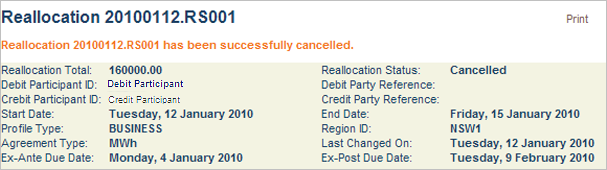Cancelling an unauthorised Reallocation
The Counterparty cannot authorise a Reallocation after it is cancelled.
- Click Awaiting Counterparty. For help accessing NEM Reallocations, see Accessing Reallocations.
- The Reallocations Awaiting Authorisation by the Counterparty screen displays. Click View in the Action column to view the Reallocation details.

- Review the details and click Cancel to submit the cancellation.

- Confirmation of the Reallocation cancellation displays and the cancelled Reallocation appears in the Cancelled/Expired menu, see Viewing Cancelled or Expired.