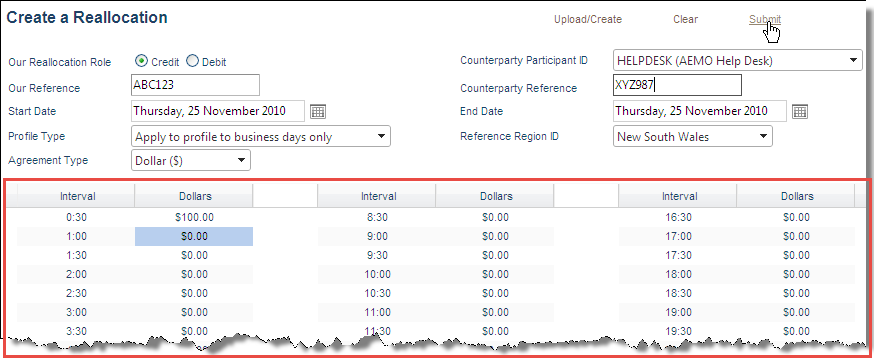Enter a Reallocation
To enter a Reallocation A reallocation transaction, as defined in the NER directly to the interface:
- Click Create a Reallocation. For help accessing NEM Reallocations, see Accessing Reallocations.
- In the Create a Reallocation interface, complete the fields as described below.
-
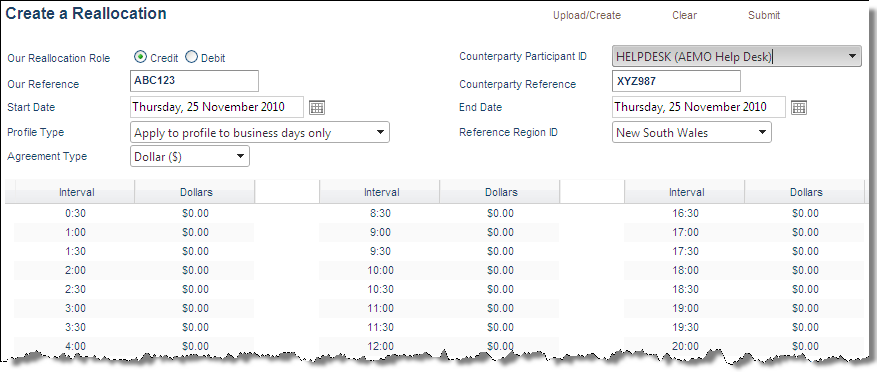
Our Reallocation Role
This must be either credit or debit, depending on your role in the agreement with your Counterparty The authoriser of the Reallocation.
 To select your role, next to Our Reallocation Role The role a company has with a connection point in CATS. A single company can have more than one role associated with a NMI., click the radio button to the left of either Credit or Debit.
To select your role, next to Our Reallocation Role The role a company has with a connection point in CATS. A single company can have more than one role associated with a NMI., click the radio button to the left of either Credit or Debit.
Our Reference
This field is not validated by the system. It is optional and has no restrictions on format or content; you can use any format of text and/or characters for this reference. You can use the field to record your own company reference or ID number for the Reallocation. Using your own ID system for Reallocations Reallocation Request Service. See Relevant Rules or Procedures can make it faster to identify them.
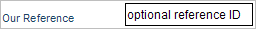 To enter a reference, click the field next to Our Reference and enter your reference ID in text, numbers, or a combination of both.
To enter a reference, click the field next to Our Reference and enter your reference ID in text, numbers, or a combination of both.
Start Date
As outlined in the Reallocation Procedures, your Reallocation requests must comply with the Settlements See Relevant Rules or Procedures Calendar on AEMO Australian Energy Market Operator’s website. If your start date does not conform to these rules, your Reallocation is rejected.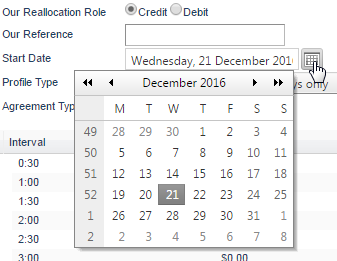
To select a start date, do one of the following:
- Click the calendar icon to select the Start Date from the pop-up calendar.
- Type the date in dd/mm/yyyy format, for example, 12/01/2010 (use four numbers for the year).
For information about the start dates required for Ex Ante and Ex Post Reallocations, see What is a Reallocation?.
Profile Type
The profile type can be flat, business, or non-business. The profile type determines whether the Reallocation is applied to:
- Flat - all days in the Reallocation period.
- Business As defined in the NERL. - weekdays from Monday to Friday that are not public holidays.
- Non-business - Saturdays, Sundays and public holidays listed in the Settlements Calendar.
 To select a Profile Type, click the drop-down arrow and select a type from the list.
To select a Profile Type, click the drop-down arrow and select a type from the list.
Agreement Type
The agreement type is the trading amount, this must be either a dollar ($), cap (CAP), floor (FLOOR), quantity (MWh energy), or swap (SWAP) value.
Cap, floor, and swap agreement types are only available to market customer, market generator, or MNSP participant categories.
If the agreement type is:
- Dollar ($), the values entered for the Reallocation are direct dollar amounts. The dollar amount is applied for the respective trading interval for each day of the Reallocation. Normally only a single dollar value is specified in the first trading interval.
- Cap (CAP) the values entered for the Reallocation are quantity (MWh) values and price ($/MWh) values. To determine the transaction amount the quantity value is multiplied by the difference between the half-hourly regional reference price (where this price is greater than the Reallocation price) and the Reallocation price.
- Floor (FLOOR) the values entered for the Reallocation are quantity (MWh) values and price ($/MWh) values. To determine the transaction amount the quantity value is multiplied by the difference between the half-hourly regional reference price (where this price is lower than the Reallocation price) and the Reallocation price.
- Quantity (MWh) Referred to as energy offset in the Reallocation Procedures, the values entered for the Reallocation are quantity (MWh) values. To determine the transaction amount, the quantity value is multiplied by the regional reference price for the region selected, for each trading interval.
- Swap (SWAP) the values entered for the Reallocation are quantity (MWh) values and price ($/MWh) values. To determine the transaction amount the quantity value is multiplied by the difference between the half-hourly regional reference price and the Reallocation price.
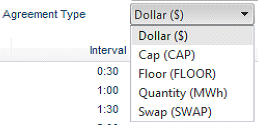 To select an agreement type, click the drop-down arrow and select from the list.
To select an agreement type, click the drop-down arrow and select from the list.
Counterparty Participant ID
This must be the Participant ID Registered participant identifier; A company can have more than one Participant ID. of a company registered with AEMO for participation in the market, and for participation in Reallocations. It cannot be the same as the Participant ID attached to the user ID of the person creating the Reallocation (in other words, you cannot create a Reallocation and nominate your own company as the Counterparty).
 To select a Counterparty Participant ID, click the drop-down arrow and select from the list.
To select a Counterparty Participant ID, click the drop-down arrow and select from the list.
Counterparty Reference
This field is not validated by the system. You can record your Counterparty’s company reference or ID number for the Reallocation, if you know it. This field is optional and has no restrictions on format or content.
 To enter a Counterparty Reference, click the field and enter your reference ID in text, numbers, or a combination of both.
To enter a Counterparty Reference, click the field and enter your reference ID in text, numbers, or a combination of both.
 The following message displays if your chosen Counterparty is not registered for participation in Reallocations.
The following message displays if your chosen Counterparty is not registered for participation in Reallocations.
End Date
The End Date cannot be earlier than the start date. It can however, be the same date for a one-day Reallocation. This arrangement would suit the situation where two participants had a standing agreement to reallocate settlements arising from a cap-style hedge, and market prices exceeded the cap value for one day only, triggering a hedge payment.
To select an End Date, do one of the following:
- Click the calendar icon to select the End Date from the pop-up calendar.
- Type the date in dd/mm/yyyy format, for example, 12/01/2010 (use four numbers for the year).
The following message displays if you enter a start date later than the end date.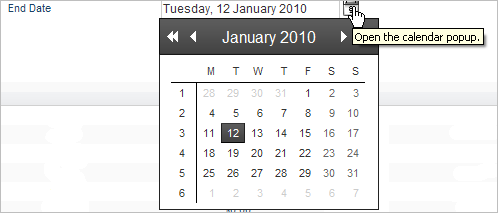
Reference Region ID
If the agreement type is:
- Quantity (MWh energy): select a valid NEM region.
- Dollar ($): choose your company’s region.
- Cap (CAP), floor (FLOOR), or swap (SWAP): select a valid NEM region.
The Reference Region ID must be entered for dollar Reallocation requests, but is not used in determining the resulting settlement transactions.
 To select a Reference Region ID, click the drop-down arrow and select a region from the list.
To select a Reference Region ID, click the drop-down arrow and select a region from the list.
Trading Intervals and Values
The column headings displayed in the lower part of the interface depend on what you selected for the agreement type. There must be a value recorded for each of the 48 trading intervals. The value can be zero, but it must be present.