Enter an EFP Trade Submission
This topic describes how to enter an EFP Trade Submission Information provided to AEMO by Trading Participants stored in the GSH database for matching and audit purposes Can contain many EFP Trade Records directly in the Markets Portal Web applications for registered participants only. Requires access to MarketNet. interface. This interface is recommended for small submissions. For large submissions, see Upload a csv payload.
For help with the submission process, see How to use.
Web submission rules
The following web submission rules apply:
- The submission interfaces are only available during the Submission Period (EFP Trading Window The Submission Period between the Start and End Dates: Start Date: First Gas Day of the Delivery Period minus 14 Calendar Days End Date: First Gas Day of the Delivery Period minus 2 Calendar Days).
- A Preliminary Trade Future Transfer Submission having 1 sell and 1 buy with a matching Gas Future ID Submission A Bid/Offer submission can have: 1. Multiple Trading Days 2. Multiple DUIDs/LinkIDs 3. All Service Types in the same Submission must consist of at least these required parameters: Start Date The date the change occurs., End Date, Trade Type, Price, Volume.
- A Final Trade Submission must consist of at least these required parameters: Gas Future ID The ASX provided trade identifier required for a Final Transfer Trade, Start Date, End Date, Trade Type, Price (final), Volume.
- Each record is processed separately and given a submission status: Records passing validation are given a PENDING or MATCHED status, records not passing validation are given a FAIL status.
- The failure to pass validation of one record does not result in the rejection of all records (the entire Submission).
- AEMO Australian Energy Market Operator informs Trading Participants of the validation status.
- Records not passing validation are not effective so you must resubmit them.
- The latest Pending A status point of a Change Request. record is the effective record.
- If there are multiple records with the same Gas Future Wallumbilla Gas Future ID, AEMO uses the most recent record.
Enter a submission
The numbers on the screenshots refer to the step numbers.
- Access the Markets Portal > Future Trade Submission.
- In the Future Trade Submission interface, click Create.
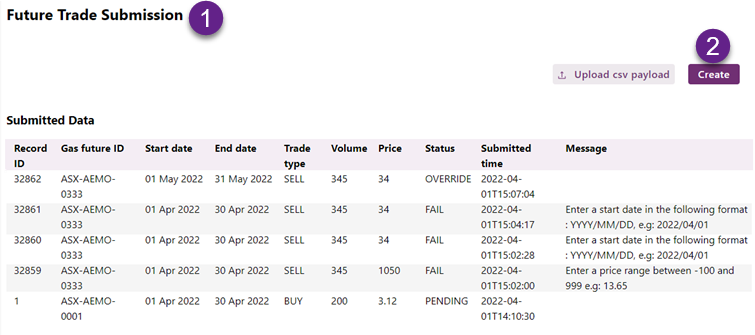
- In the Create future trade record interface, enter your record details, and click Ok.
If required, fix any validation messages. For help, see Interface field descriptions.![[[[Undefined variable AEMO.ImageText]]] [[[Undefined variable AEMO.ImageText]]]](CreateWebTrade_thumb_0_0.png)
-
Check your records have a valid status. If required, fix any validation issues and resubmit your record.
-
To enter more records, follow the same steps.
-
Each valid record is included in the GSH Future Trade Submission Report.
Interface field descriptions
|
Item |
Description |
|---|---|
|
Record ID |
The AEMO-generated Reference ID for the submission |
|
Gas Future ID |
The EFP Trade EFP Trade Submission having 1 sell and 1 buy with a matching Gas Future ID identifier for the Final EFP Trade Submission Information provided to AEMO by Trading Participants during the EFP Trading Window with the Gas Future ID and Final Price. Providing the information passes validation, AEMO uses it in Prudential Calculations. The Gas Future ID is:
|
|
Start date |
Pre-populated with the date the EFP Exchange of futures for physical Trade Contract starts |
|
End date |
Pre-populated with the date the EFP Trade Contract ends |
|
Trade type |
Select Buy or Sell |
|
Price |
EFP Trade price with 2 decimals, no dollar sign For a Preliminary Trade Submission the most recent daily settlement price For a Final Trade Submission the final daily settlement price |
|
Volume |
EFP Trade volume in Gigajoules (GJ Gigajoule: a unit of measure of energy equal to 10 to the power 9 joules.) |
|
Status |
PENDING, MATCH, OVERRIDE, FAIL |
|
Submitted time |
The date and time the EFP Trade was submitted |
|
Message |