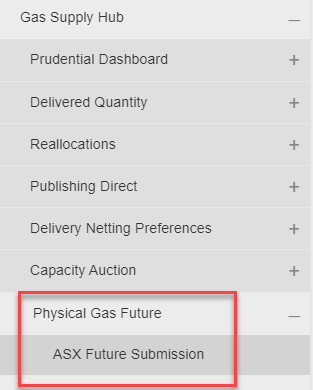Accessing
The submission interfaces are only available during the Submission Period.
- Using your web browser, access one of the Markets Portal environments:
- Pre-production: https://portal.preprod.nemnet.net.au
- Production: https://portal.aemo.com.au/
- Sign in with the email and password provided by your Participant ID's PA. For help, see User rights access.
For more details about participant administration and user rights access, see Guide to User Rights Management.
Enter an EFP Trade Submission. Recommended for small submissions
Upload a CSV Payload. Recommended for large submissions.