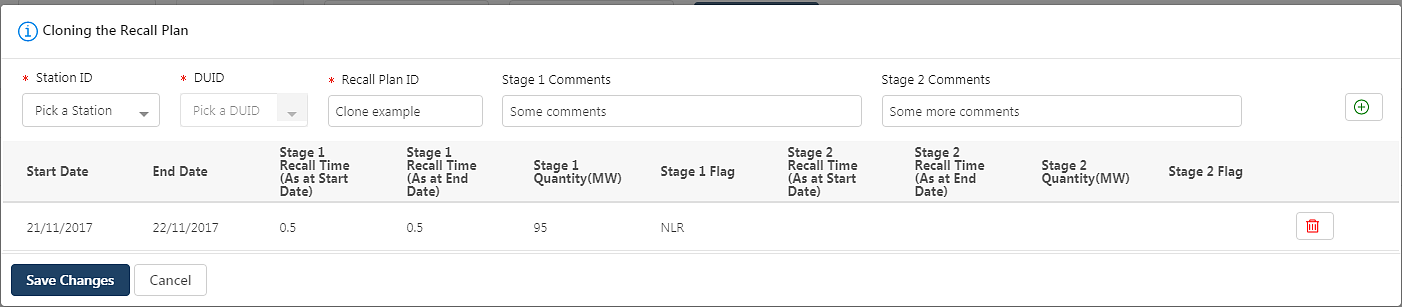Clone an existing recall plan
To make it easy to create a new plan, you can clone an existing plan:
- Access the Generator Recall Plan web interface. For help, see Accessing Generator Recall.
- Use the sort, filter, or search options to find the existing plan. For help, see Recall plan list.
- In the Action column, click Clone Recall Plan. For help, see Recall plan list.
- A window displays where you can double-click in the fields to edit them. For help with the fields, see Create a new recall plan.
- From this interface, you can also:
- Add recall plan entries.
Click New Recall Entry to include another row in the grid, enter the details, and click Save Changes. For help, see Create a new recall plan. - Delete recall plan entries.
Click the delete icon next to the entry to remove it from the grid, and then click Save Changes. - When you are finished, click Save Changes.