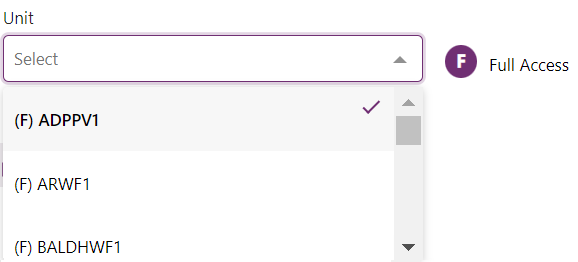Using the common interface features
Select the unit
A Unit ID A semi-scheduled generating unit or a non-scheduled generating unit identifies a semi-scheduled generating unit or significant intermittent non-scheduled generating unit; details of each unit are displayed by selecting the relevant Unit A Scheduled, Semi-Scheduled, or Non-Scheduled Generating Unit ID. Only intermittent generating units specifically made visible to you appear in the list.
To select the unit:
- Click the drop-down arrow underneath the Unit item to show the list of units. Use the slider to scroll up and down the list. Alternatively, use the up or down arrows on your keyboard, and then press the Enter key.
To the left of each unit name is a symbol indicating available access:
- (F) for full access
- (H) for historical access (excludes today)
- (P) for public access
- Click a unit name to display the availability data applicable to that unit. The specific details shown on the interface depend on which interface you are using.
If you expect to select a unit and that unit does not appear in your list, check the following:
- The Participant ID Registered participant identifier; A company can have more than one Participant ID. you signed in with (shown in the top right-hand corner).
- Do you need to set a different participant, using the Set Participant function?
- For each Participant ID, you can see and enter data only as permitted by the participant administrator (PA Participant Administrator. Super-users who manage and perform system administration tasks for their own organisation’s participant users.) for that Participant ID. To change what you can see and do for an effective Participant ID, contact your Participant ID's PA.
Select the type
The type of forecast is the time frame and applicability of the data.
The Types are:
- DS Dispatch: dispatch forecasts
- P5MIN: 5-minute predispatch forecasts
- PD Pre-dispatch: predispatch forecasts
- STPASA Short-term Projected Assessment of System Adequacy. 30 minute resolution, seven days ahead. A daily load forecast showing expected demand two to seven days ahead of time.: Short-term PASA Projected Assessment of System Adequacy. except executable files e.g., .DLLs, .LIBs and .EXEs with the user mentioned. See National Energy Rules forecasts
To select the Type:
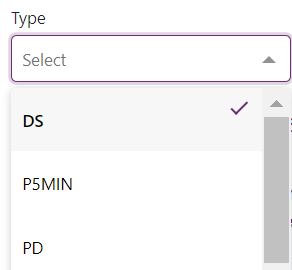
- Click the down arrow to show the drop-down list of types, and then scroll up and down the list using the slider.
- Click a type to display the forecast data. For help, see Select the graphical display and Select the tabular display.
For dispatch forecasts, there is only one interval per forecast. Therefore, the graphical or tabular display shows all dispatch forecasts for the selected day up to the selected forecast run. The csv Comma Separated Values. A file format for data using commas as delimiters. download for dispatch has the same range of data.
Select a date
To select a date:
- Click the calendar icon to the right of the date to show the calendar, and then select a date.
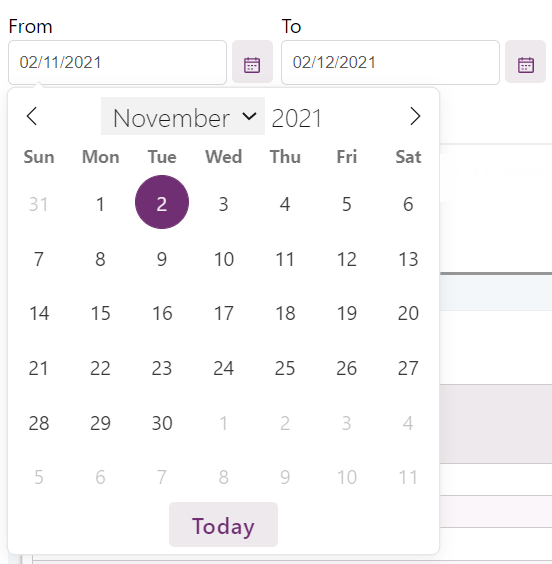
- To show a different month, click a single arrow (right to go forward, and left to go back).
- To show a different year, click a double arrow (right to go forward, and left to go back).
Alternatively, type a date in the DD/MM/YYYY format, then press the Enter key.
For some items, the selection is limited to future dates. Selectable dates are bold.
csv files
To understand the layout of each csv file see: