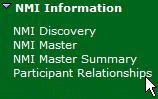NMI master
NMI master overview
The NMI Master submenu is used to locate and view the following information regarding NMI See Relevant Rules or Procedures records:
- All records (both active and inactive) for a single NMI without being restricted by, a from and to date range.
- All NMIs that have or have had a relationship with the Role The role a company has with a connection point in CATS. A single company can have more than one role associated with a NMI. during a nominated date range.
NMI master user rights access
Participant Administrators control access to NMI Master using the NMI Master entity in the Administration menu in the MSATS Market Settlement and Transfer Solutions. The procedures published by AEMO under clause 7.2.8 of the National Electricity Rules, which include those governing the recording of financial responsibility for energy flows at a connection point, the transfer of that responsibility between market participants, and the recording of energy flows at a connection point. Web Portal.
Using the NMI master search
To search for a NMI:
- On the main menu, click NMI Information and then click NMI Master.
- The NMI Master - Search interface displays. Type the range of NMIs in the NMI Range From and To fields.
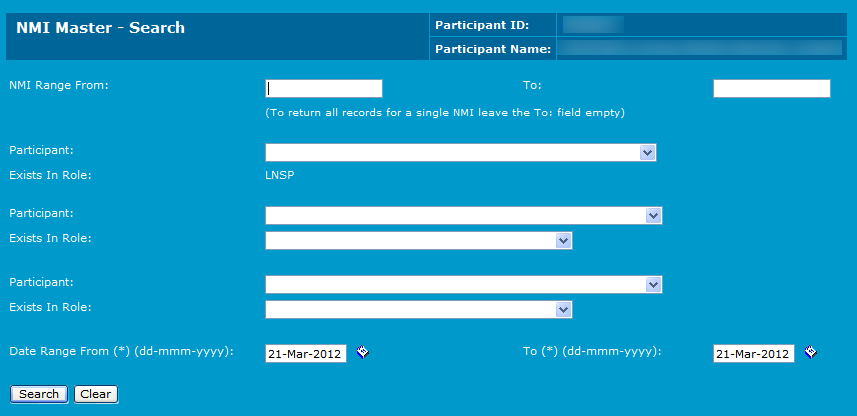
To see all master records for a single NMI, (both active and inactive records), enter a NMI in the NMI Range From field and leave the NMI Range To field blank.
- Click the Participant drop-down arrow and select the participant who is currently assigned the Role of LNSP for the NMI range. All participants display in the list.
- If required, select additional participants from the Participant and Exists In Role drop-down lists. Two additional participant and Role combinations can be selected.
- Click the calendar icon to select the Date Range From and Date Range To. These are required fields with a range of up to 7 days allowed for selection. Selecting a Date Range limits the search to all NMIs that were current during the period and where the participant was active. The Date Range defaults to tomorrow’s date (system date + 1).
Alternatively, type the dates in dd-mmm-yyyy format.

- Click Search to display the NMI Master - List search results.
If there are no corresponding NMIs, the following message displays, “”.
Note: to sort the NMI Standing Data See National Electricitiy Rules information, click the arrow in the NMI column heading. A NMI can be listed more than once on this interface if there are multiple records in the selected date range.
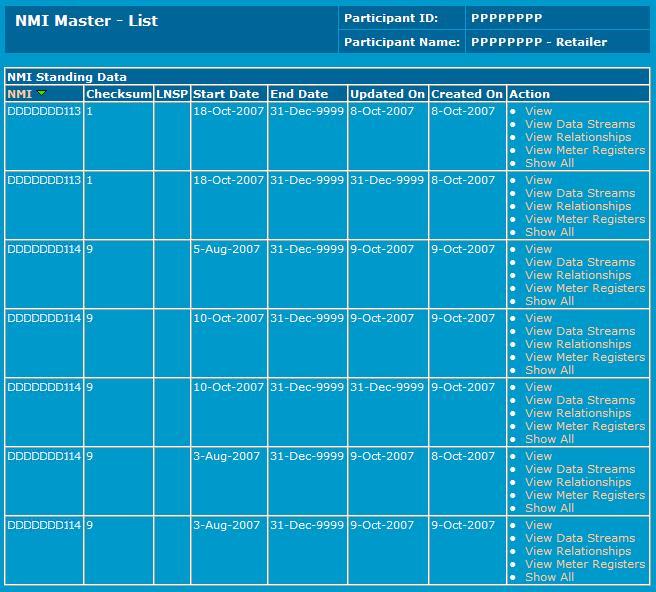
- To obtain further information, in the Action column, do one of the following:
- Click View to display further NMI data.
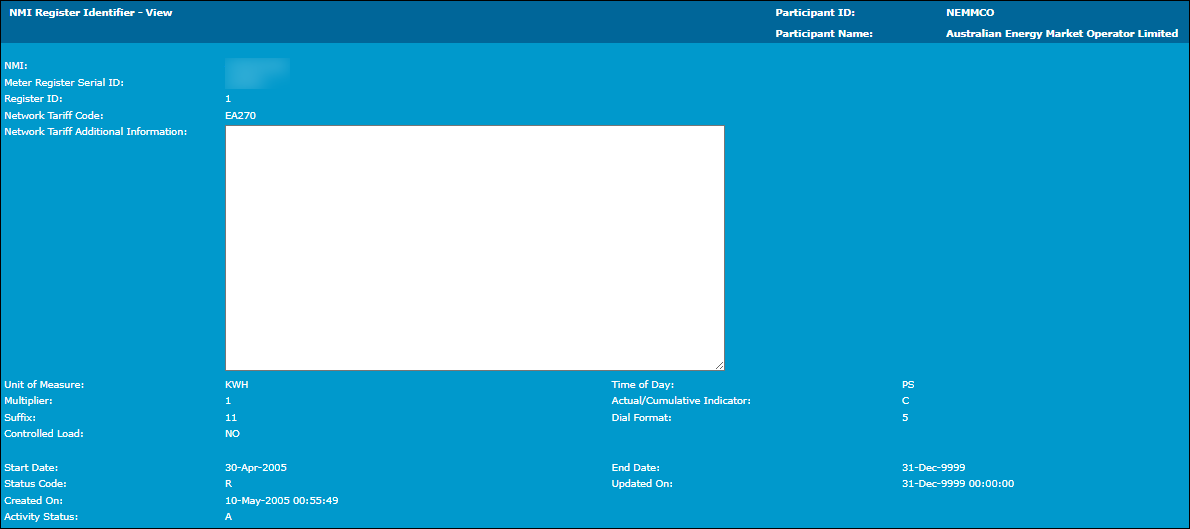
- Click View Datastreams to see Datastream information.
- Click View Relationships to see participant relationships.
- Click View Meter Register to see meter register information.
- Click Show All to see a list of all NMI data records for the selected NMI without the date range criteria.