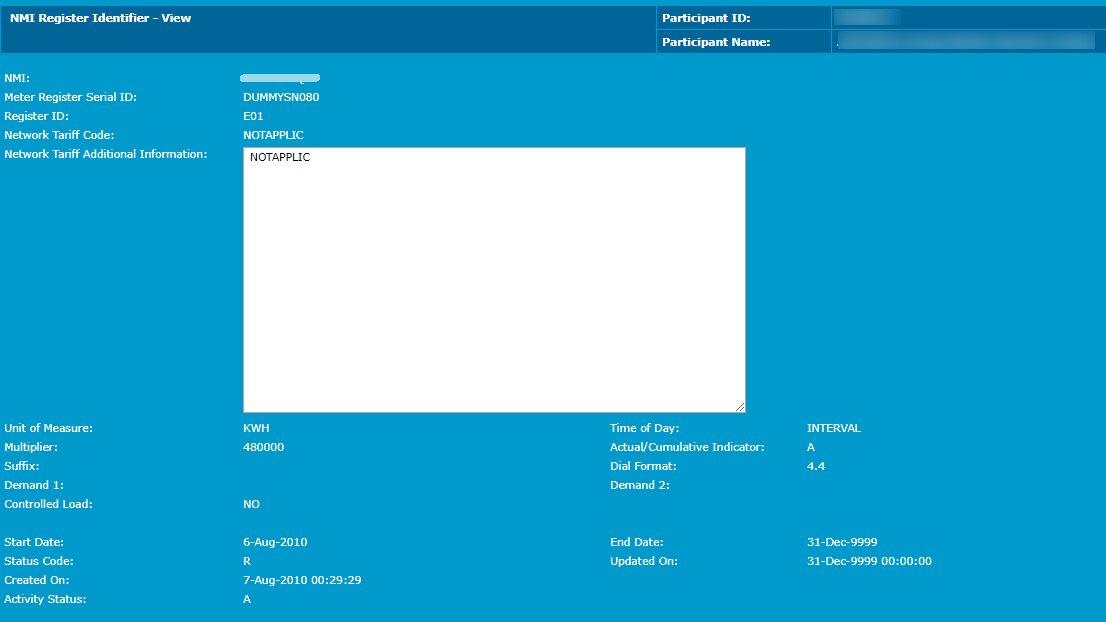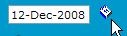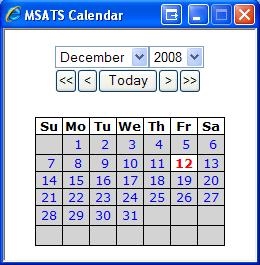NMI master summary
NMI master summary overview
The NMI Master Summary submenu displays what the NMI See Relevant Rules or Procedures looks like on a selected date. This can be either the current date or a previous date.
NMI master summary user rights access
Participant Administrators control access to NMI Master Summary using the NMI Master entity in the Administration menu in the MSATS Market Settlement and Transfer Solutions. The procedures published by AEMO under clause 7.2.8 of the National Electricity Rules, which include those governing the recording of financial responsibility for energy flows at a connection point, the transfer of that responsibility between market participants, and the recording of energy flows at a connection point. Web Portal.
Using master summary search
To do a NMI master summary search:
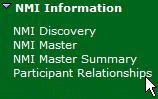
- On the main menu, click NMI Information and then click NMI Master Summary.
- The Point In Time NMI Master Summary interface displays with the Business Date and the As At Date fields pre-filled with the current date.

- To change the dates, do one of the following:
- Enter a date directly into the field in dd-mmm-yyyy format.
- Click the calendar icon and select a date from the MSATS calendar.
- Enter the NMI; this is a required field.
- Select the amount of detail to display by choosing a Report Type:
- Summary
- Partial NMI Data
- Complete NMI Data
- Click Search.
Alternatively, click Clear to clear the fields and make your selections again.

- The following items display on the Point In Time NMI Master Summary interface under the Search button.
- Select any of these items to show further details. See the examples below.
The information displayed differs according to the Report Type selected. The examples below use the Report Type - Complete NMI Data.

Figure 105 Example of the information in the NMI Data Items section.
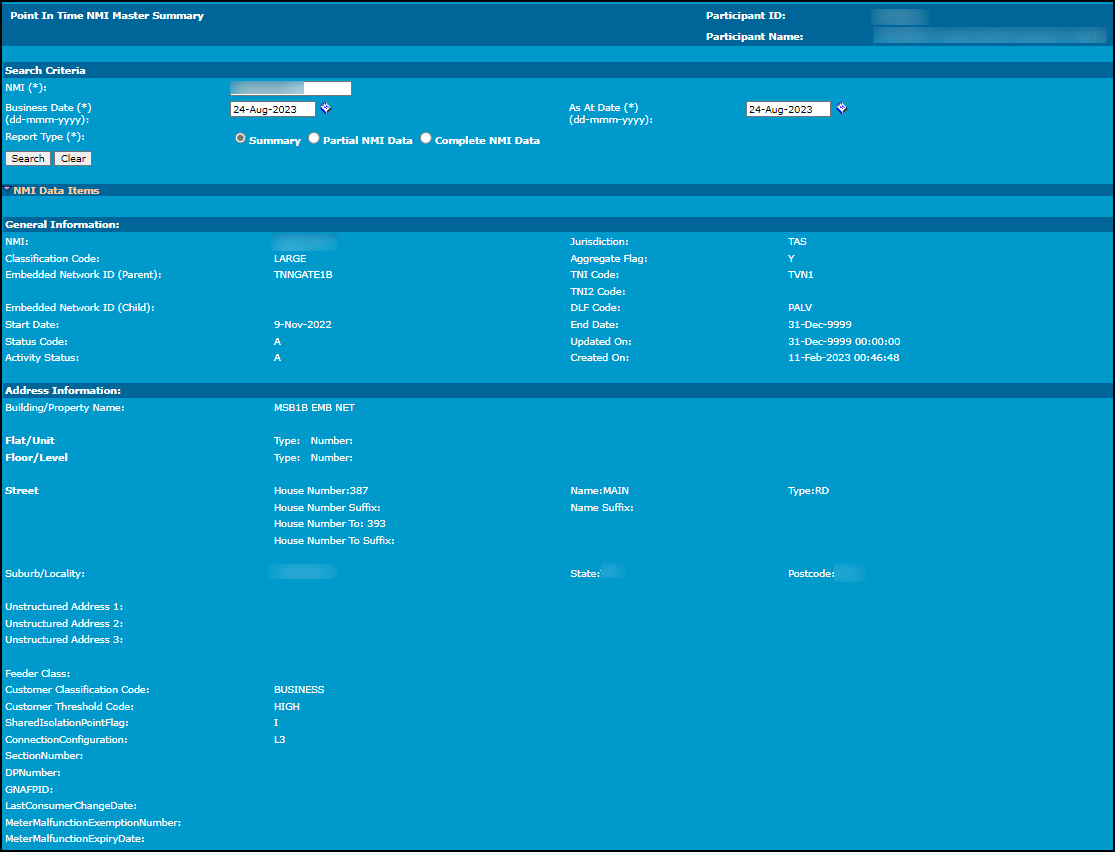
Figure 106 Example of the information in the NMI Participant Relations section.

Figure 107 Example of the information in the NMI Datastream section.
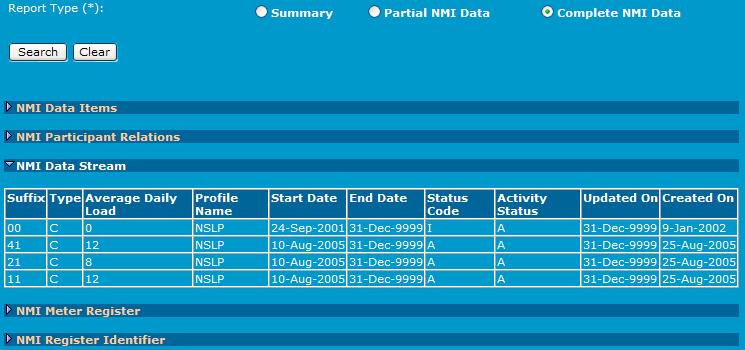
Figure 108 Example of the information in the NMI Meter Register section.
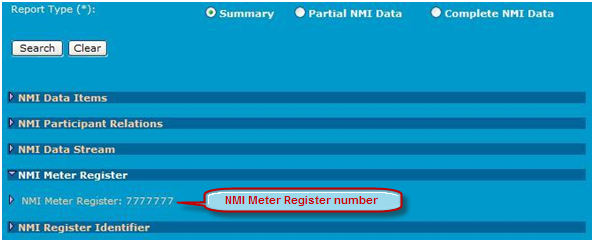
- Click the NMI Meter Register number, to view details for an individual NMI Meter Register item.
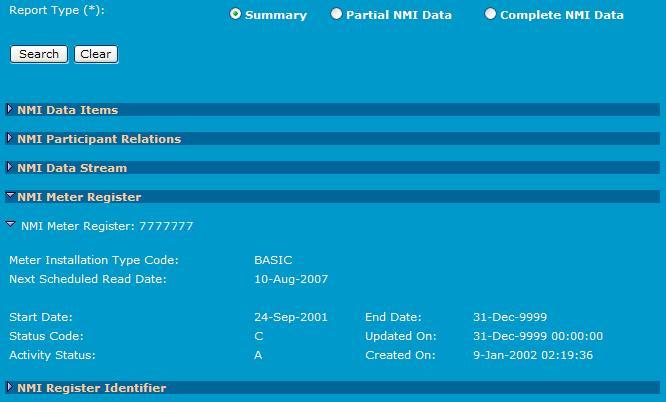
Figure 109 Example of the information in the NMI Register Identifier section.
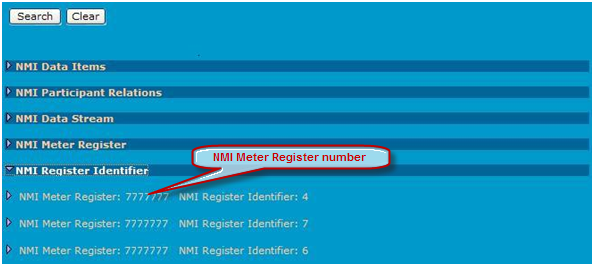
- Click the NMI Register Identifier number to display the list of NMI registers for NMI meter registers.
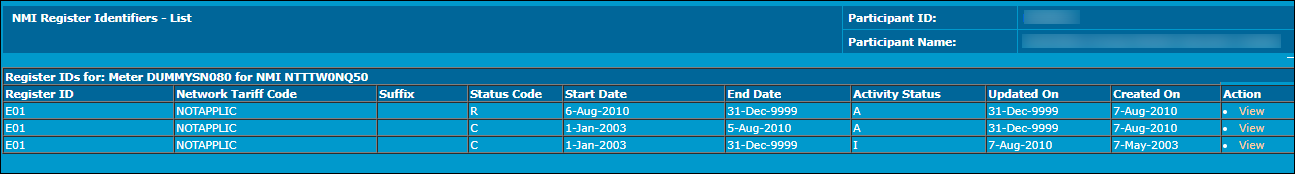
- Click the NMI Meter Register number to display further details.