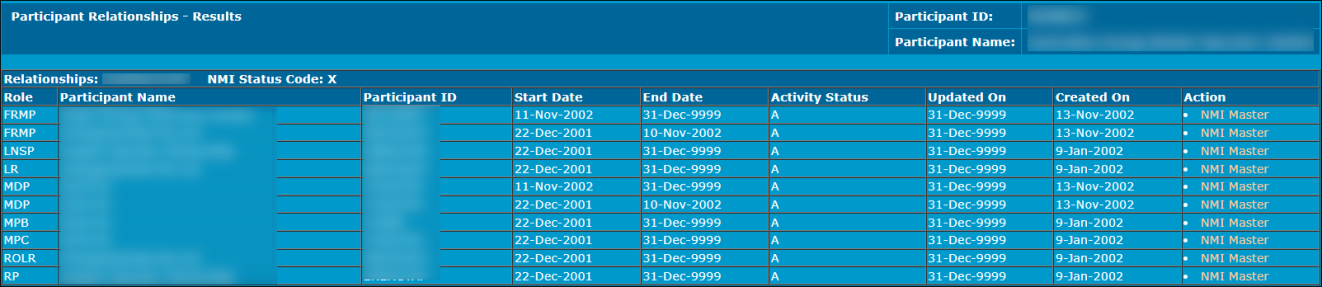Participant relationships
Participant relationships overview
From the Participant Relationships menu, you can list associated participants and the Roles they are assigned for each NMI See Relevant Rules or Procedures. It also contains an option to see detailed participant information and history.
Participant relationships user rights access
Participant Administrators control access to Participant Relationships using the Participant Relationships entity in the Administration menu in the MSATS Market Settlement and Transfer Solutions. The procedures published by AEMO under clause 7.2.8 of the National Electricity Rules, which include those governing the recording of financial responsibility for energy flows at a connection point, the transfer of that responsibility between market participants, and the recording of energy flows at a connection point. Web Portal.
Searching for participant relationship information
To search for participant relationship information:
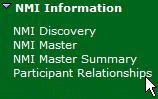
- On the main menu, click NMI Information > Participant Relationships.
- The Participant Relationships - Select interface displays. In the Enter NMI field, enter the NMI and click Show Related Participants.

- The Participant Relationships - Results interface displays with the results sorted by participant name. This interface is read-only; you cannot modify NMI information from this interface.
If the value in the Activity Status column is I, then the record is inactive. The date the record became inactive displays in the Updated On column.
- Click NMI Master in the Action column to select additional information for the NMI. You are directed to the NMI Master - Search interface.