Notifications
What are notifications?
Notifications occur when the status of a change request changes or when an objection is lodged or withdrawn. A notification includes information about what is proposed to change or what has changed, in the case of a COM (complete) notification.
Notifications are sent to relevant parties throughout the different stages of the transaction process as determined by the notification rules. Recipients can view notifications from the Notifications submenu.
Notifications are dependent on the participant’s relationship to the change request transaction.
The process involves:
- Determining who is notified.
- Determining what is in the notification.
- Creating the notification ready for distribution.
- Keeping an audit trail of notifications.
Notifications serve an important additional purpose for the nominated new parties of an existing NMI See Relevant Rules or Procedures who do not currently act in that Role The role a company has with a connection point in CATS. A single company can have more than one role associated with a NMI.. When the notification for a status COM (such as, completion) is sent to the new parties nominated on a change request, it includes the NMI master data required by the new participant. It includes all active records, which could be active historic and/or current records, depending on the period covered by the change request. The reason for supplying this information is to make it easy for parties acquiring a new relationship to update their own systems with the available NMI information.
New parties nominated on a change request in certain Roles (FRMP Financially Responsible Market Participant, usually a retailer, Generator, Market Customer or a Market Small Generator Aggregator, identified in respect of a connection point. Responsible for dealings with AEMO in relation to a specific load., LNSP, LR Local Retailer. A business unit or related body corporate of the relevant local network service provider, or responsible under the laws of the relevant participating jurisdiction for the supply of electricity to franchise customers in that local area., MDP Meter Data Provider. An organisation which installs, commissions, gathers, and verifies data remotely from meters in the National Electricity Market (NEM)., MBP and RP Responsible Person. The participant with formal responsibility for the provision, installation and maintenance of a metering installation.) receive these special notifications for the COM status. If the old and new parties are the same for a Role, then the special notification for the COM status is not sent. (Some change requests require the specification of the party for a Role, even though that Role is not being changed.)
Notification rules
The Notification A transaction that does not have a corresponding reply transaction, see Notification Business Transaction Pattern. Rules The National Gas or Electricity rules. determines when notifications are sent. The rules are based on the following fields: Transaction See Relevant Rules or Procedures type, change request status, change reason, the affected Role type and its status. For help viewing the Notification Rules list, Administration.
Sent notifications are viewed on the Notifications - Search interface. The notification process is initiated when a change request status changes, or when an objection is received or withdrawn.
Retrospective notifications
Notifications can also be sent to participants in a “Retrospective” manner. Therefore, if a retrospective change reason code is selected, the participants who are associated to this change request being created (such as, they held a current Role against the NMI during the retrospective period assigned in the change request) receive notifications.
For example, assuming the following active participants hold a relationship with NMI 6001000100.
Participant ID | NMI | Role | Start date | End date | Active flag |
|---|---|---|---|---|---|
FRMP1 | 6001000100 | FRMP | 1/7/2000 | 19/10/2008 | A |
FRMP2 | 6001000100 | FRMP | 20/10/2008 | 31/12/9999 | A |
LNSPLNSP | 6001000100 | LNSP | 1/7/2000 | 31/12/9999 | A |
LRLRLR | 6001000100 | LR | 1/7/2000 | 31/12/9999 | A |
MDPMDP | 6001000100 | MDP | 1/7/2000 | 31/12/9999 | A |
If a retrospective change reason code is created with a “Proposed Date” of 12 March 2008, the participant FRMP1 receives the notification since it is the active FRMP at the time of the proposed change. However, if the “Proposed Date” is the 5th November 2008, then FRMP2 receives the FRMP notification for the current FRMP.
This is achieved by allowing multiple participants to have a Role status of “current” against a particular NMI. When a notification or objection rule is defined for ‘current’ on a Retrospective change reason code, it means any current participants during the period of the change request. This allows participants having no current relationship with a NMI, but who did at the time of the change, to be notified and have the right to object. Equally, it excludes participants that have a current relationship with the NMI but had none at the time of the retrospective change.
An active history record is maintained for all of the time since the NMI began its existence. This is necessary because many Settlement operations in MSATS Market Settlement and Transfer Solutions. The procedures published by AEMO under clause 7.2.8 of the National Electricity Rules, which include those governing the recording of financial responsibility for energy flows at a connection point, the transfer of that responsibility between market participants, and the recording of energy flows at a connection point., for example revisions, occur a long time after the period being settled.
The notification rule only applies if the retrospective participant is still an “active” participant in MSATS. If the retrospective participant has become “inactive”, then they do not have access to the MSATS system, and cannot receive the notification relating to the change request.
Searching and viewing notifications
Notifications are placed in the participant outbox for all types of change requests regardless of whether they were created using the MSATS web portal or using the batch handlers. Notifications are viewed using the MSATS web portal or they can be viewed by downloading the .XML eXtensible Mark-up Language. files. Each notification is a separate .XML file in a separate .ZIP file.
The file name has the following format:
catsm_<Participantid>batch_<receiptid>.zip
Because it is sent to the <ParticipantID>batch user ID, only someone logged on to the MSATS web portal with the user ID or with an access right providing access to the participant outbox, can see the response message. That is, the originator of the change request may not necessarily see it. Participants can only search for notifications sent to them. A search is completed using the change request ID field by itself or with any other field.
To search for notifications:
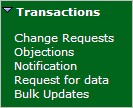
- On the main menu, click Transactions and then click Notification.
- The Notifications - Search interface displays, for help understanding the fields, Notification Search fields. To search for a notification, do one of the following:
- Enter the Change Request ID in the Search By section and click Search.
- Enter the change request details in the fields in the Or section and click Search. The Date From and To fields and the Notification Time From and To fields are required.
Note: the change request ID must be one submitted by or associated with the participant.
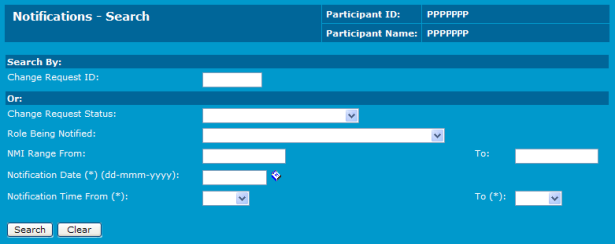
- The Notification - List interface displays. To sort the results, click the Notification Transaction ID column heading. The direction of the arrow indicates whether the results are sorted in ascending or descending order.
Note: a value in the Objection ID column other than null means the notification is associated with an objection or an objection withdrawal. The value displayed is the objection register.
- To view the transaction details, click View in the Action column next to the Notification Transaction ID.
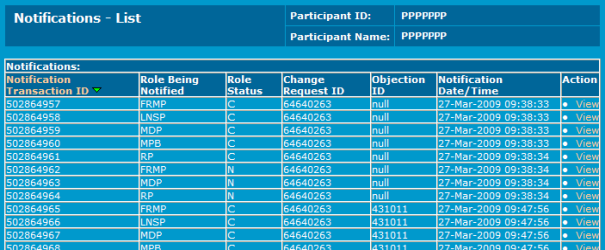
- The read-only Notifications - View interface displays the details of the selected notification record.
If the notification is caused by an objection or objection withdrawal, it cannot be seen in the Notifications menu, Notifications to find this information.
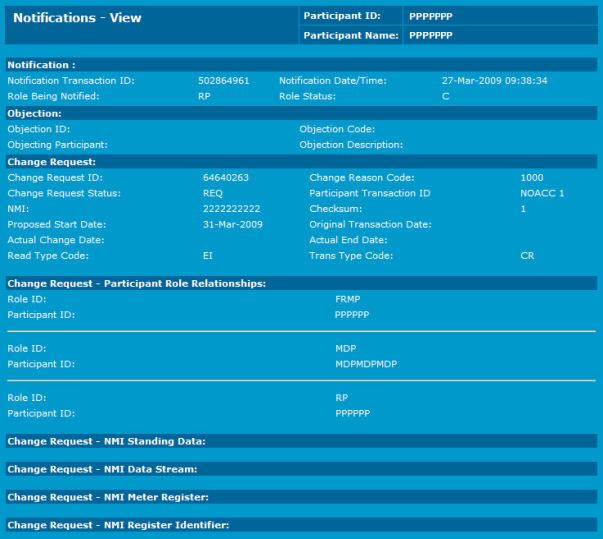
Notification Search fields
Field | Description |
|---|---|
Change Request ID | Unique register of each change request. This returns all notifications the participant has access to and are related to this change request ID |
Change Request Status | Indicates the status of the change request and the transactions and notifications that may occur to a change request in a given status. Returns all notifications the participant has access to and that are related to a change request with this status. |
Role being Notified | Role IDs identify the types of responsibility a participant may play within the market. Returns all notifications the participant has access to, where they have this Role on the notification. |
NMI Range From / To | Returns all notifications the current participant has access to for change requests that relate to the NMIs found in this range. |
Notification Date* | Returns all notifications the participant has access to where the create date is equal to this date. Date format = dd-mmm-yyyy. |
Notification Time From / To* | Returns all notifications the participant has access to and whose create time lies between these values. |